All of us are aware of the importance of data and its value when it comes to business or our daily life. It is the collection of all of our memories and the important files that we need for business. Data can be in any form such as videos, presentations, photos, files, and necessary files.
The companies who are working in large setups and cannot run without their data need to protect it. Anyone who has something dear to him will like to save it. If you are deciding to change or upgrade your system you must be thinking of ways to preserve your data. This is where data migration software will come to rescue you.
You cannot transfer all the data manually from one system to another because it will take a lot of time. Data migration software will help you in performing all these tasks for you. The data migration steps will be easier and smooth when performed by the data migration software.
When you are transferring the data manually there are chances that some data will be lost in the process. There can be errors and mistakes when it comes to the manual transfer of data. For this reason, it is advised to use data migration software tools.
There are many tools available in the market to help you with your issue; it can be difficult to choose from them. We have made it easier for you by making a list of the 15 best data migration software for 2021.
We have discussed their pricing and their pros in detail so that you can have a better idea about what to choose when you are deciding to get them.
The Top 15 Best Data Migration Software
Following are the top data migration tools that are ranked and reviewed for 2021.
1. Acronis True Image
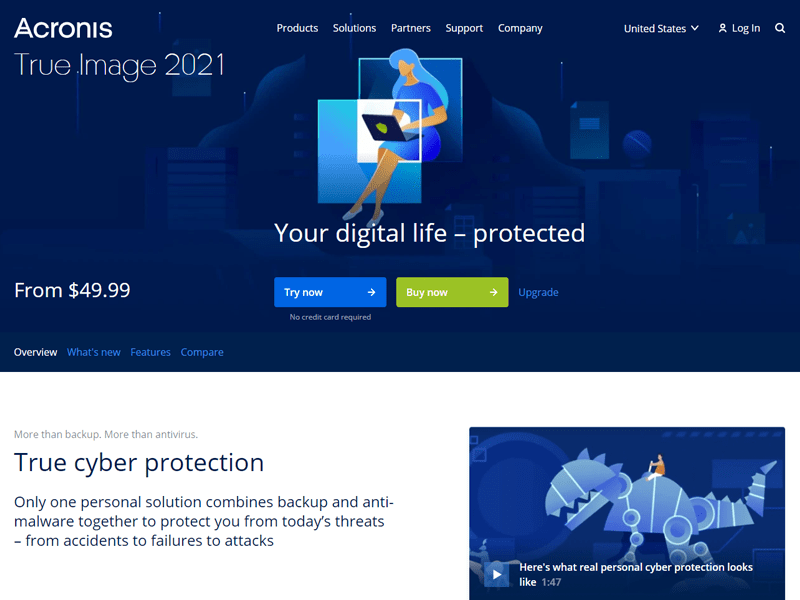
Acronis is one of the most popular data migration tools in the market. It is one of the best personal migration software for the easy backup of your data. It has the ability to help you create better integrations through reliable backups and multiple anti-malware.
You can even manage to backup all kinds of data including programs, information, operating systems, and many more. It has the best compatibility when it comes to protecting your files on Android, iOS, Windows, Mac OS, and many more.
The data present in the cloud can also be managed by this tool easily. It is the only software that will help you in providing flexible backups without the fear of losing any of your data. Your important files and applications are safely stored and migrated and you will have the ability to restore all of your files within seconds. It also gives your data protection from different cyber security threats.
Features:
- It has a self-service solution and you can protect your data and applications by using this feature.
- It decreases the load on your disks by transferring the important flies to the local cloud.
- It has an extremely flexible management and you can schedule the data migration easily.
- You can also set your backup type the way you prefer such as backup through images, custom, or differential backups.
- It helps in storing the data and counter-checks it by blocking all of the unseen threats by checking your files one by one.
- The cloud restore feature of this data migration tool helps the user in enjoying a reliable, fast, and high-speed transfer of your important data
- It also has the feature of making a replica while you are migrating the data without needing to reboot the system.
Pro:
- Active Disk learning is the main feature of this data migration software.
- You will have the advantage of restoring your backup tasks and retain them for six months.
Pricing:
There are three pricing plans available for this data migration tool. You can subscribe to their essential one-year subscription plan by paying $49.99 per year with access to 1 computer. The advanced option for this tool allows smooth migration for $89.99. The premium plan is available for $124.99.
2. EaseUs Todo PCtrans
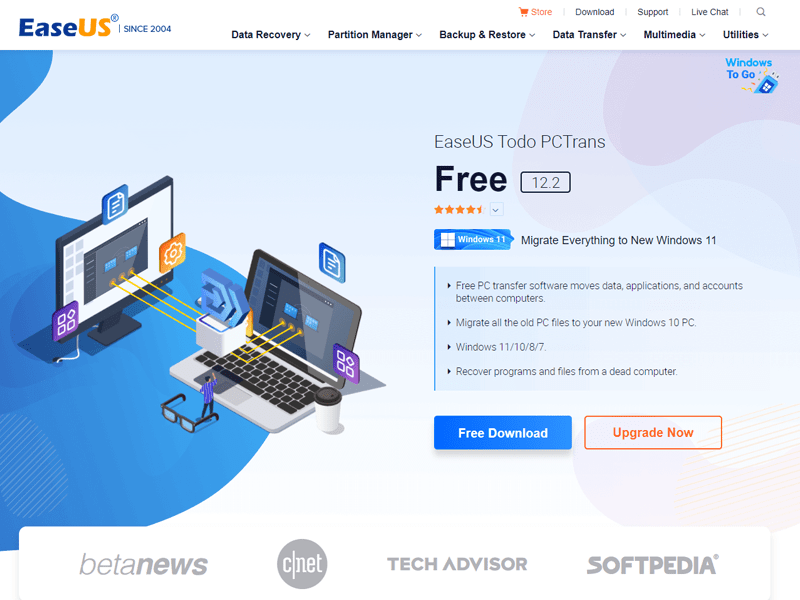
EaseUs is a free migration software that is used for the migration of data from one computer to another. It is a free tool for PC that will easily migrate your important files, programs accounts, and folder files. When you are using this system it is very easy for you to copy the data and set up the process. Most of the time when you are using this software you have to take care of the pre-installation process but when it comes to using this software you can easily use it for restoring the files. It makes the reinstalling process easier and quickly restores the files for you.
Features:
- When you are using this data migration tool you can easily connect the two computers with the same LAN and transfer your file.
- The transfer of the files can be done locally among the same local disks of the computers or it can also be done through the creation of images of your file.
- With the help of this tool can easily transfer your settings files, applications, and user profiles from your previous computer to the new one securely.
- It loads your files automatically and quickly for you so when you turn on your PC you have all the files installed and ready to use.
- It has a feature of auto transferring your files automatically and the settings from one PC to another.
- If you are using it for the first time you can directly transfer the data without needing to reinstall the program.
- You also have access to their 24 by 7 support if you are stuck anywhere.
- It is highly convenient and you can recover your data from that computer by just simply clicking on it.
Pro:
- It has the best integration when it comes to Dropbox, MS Office, and Adobe software.
- 24/7 transfer guidance and features for automatic transferring of the files come in handy with this migration tool.
Pricing:
There are three versions available for the pricing of the starter migration tool. These three versions include the free version pro version and Technical edition. For the free version, you will have access to two programs along with the transfer of 500 MB of data. The pro version is available for $49. 95 per year and for the technical edition you have to pay $399 per year.
3. MiniTool Partition Wizard
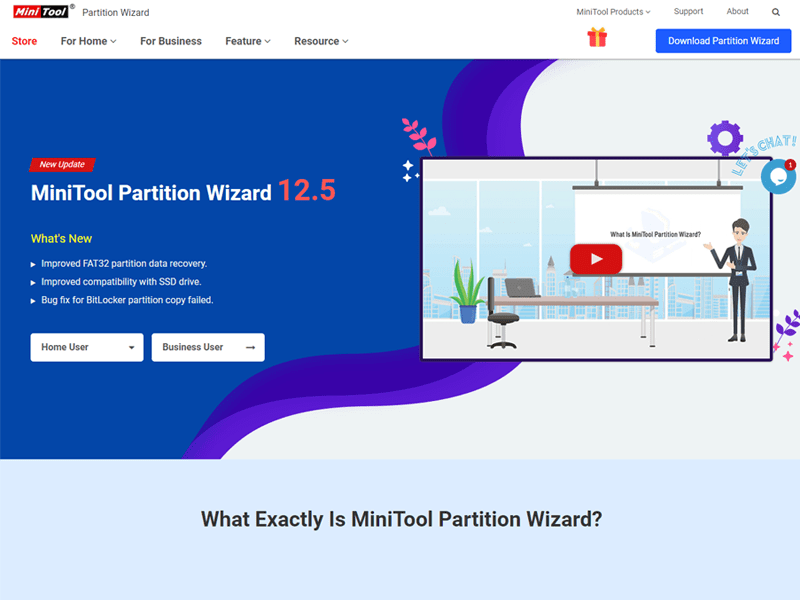
Minitool is one of the most amazing data migration tools that is helping the users in ensuring system integrity when transferring the data. The C-drive on the window server is easily extended on this tool. It also changes the size of the clusters and creates NTFS partitions as well. The hard drive replacement for the entire disk is available in this tool. It helps in the backing up of the data or upgrading it without worrying about the reinstallation process for other applications. It helps you in identifying every part of the disk and you can easily detect the errors.
Features:
- It provides an efficient solution for your business by redistributing the disk space present in your computer and ensuring the protection of your system.
- It also has the feature of promoting the backup essentials by providing a disk or partition copy to allow the users to have the clones for the whole drive.
- It has the amazing feature of excellent compatibility with the SSD drive.
- It also provides the best compatibility for multiple systems including Windows Server from 2008 to 2019
- It also has multiple functions except for the data migration and it helps you with deleting, resizing, creating, and formatting your disks as well.
- It also has the amazing features of converting your hard drive from FAT to NTFS and will not be losing any data when you do that.
Pro:
The main advantage of using this tool is that it helps you in managing the partition for your disk and in the cloning of your disks.
Pricing:
There are three plans available if you want to use this tool. You can avail of the pro plan by paying $59 and you can avail of the pro Platinum plan for $109 and for availing of the pro ultimate program you have to pay $159.
4. NovaBACKUP PC
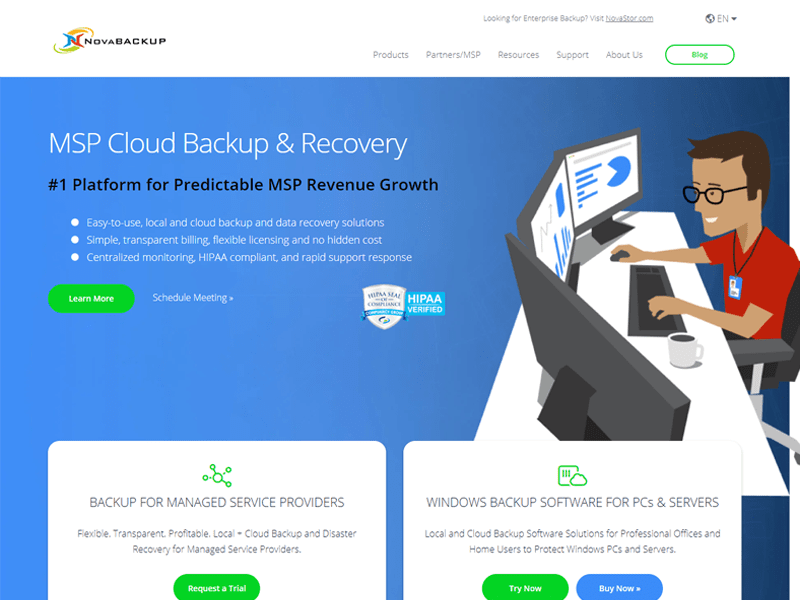
NovaBackup is one of the best backup platforms and it helps you in recovering your large data files for your business. It has a free OS migration and it will allow you to safeguard the data with military-grade. Data encryption 256-bit AES is also available in this software. It is widely used in many industries including FERPA, GLBA, and HIPAA. Legal agencies, healthcare industries, and other firms are utilizing this software for their data migration. The best thing about the cloud of this tool is that it is remote and hands-free backup software. The best MSP solutions are allowing hybrid protection for the data.
Features:
- It uses a SaaS model and helps you grow your business by providing secure and safe online cloud backups.
- If you are saving the data of your client you don’t need to get the license, instead, you just have to connect them to your cloud and it will help in saving the data.
- It allows you to monitor your backups for free and it is accessible from all of your devices.
- The best thing about using the software is that it is highly compatible with blind people because of its user-friendly interface.
- The presence of local and cloud backup will help you in protecting your data from cyber security threats.
Pro:
The main advantage of using this tool is the user-friendly interface and the monitoring of your backups.
Pricing:
There are three options for availing of the services of Nova back-up. You can do this with the free trial which will give you access to the cloud and local backup. For 1 Windows PC, you will have to pay $40 9.95 Dollars per year, for 3 Windows you have to pay $79.95, and for 5 Windows you have to pay $99.95 per year.
5. Paragon Drive Copy Professional
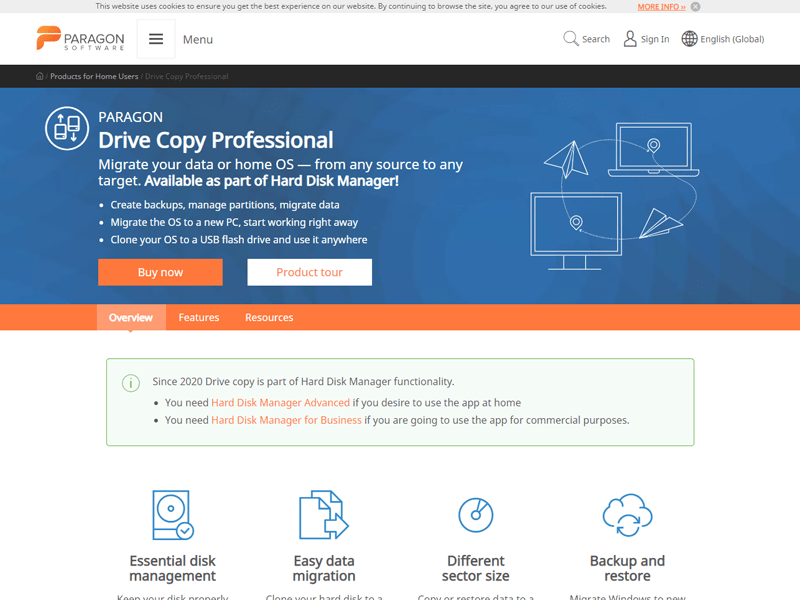
You can easily transfer your data from any computer or any source whether it is an Android or any computer by using the tool. It is popular for creating backups for patients and making clones for your data. The software can be used easily because of its user-friendly features. It also helps you in migrating your Windows OS from Windows 7 to a high-performance SSD. This tool also helps in fixing the boot errors as well. Even if your system fails at any point this software will help you in restoring all backup images.
Features:
- The best feature of this tool is that it has the easiest migration where you just have to clone your hard disk using this app and you will be able to migrate all of your data into a new laptop.
- The range for the copy operation is extraordinary and you can also copy the disk completely or separately.
- It also helps in performing the partitioning of the disk operations and you can easily redistribute the space in your disk
- It also has the feature of restoring all of your backup images and the personal initiative recovery builder will help you in keeping your files safe.
- With the help of its disk management feature, all of the files on your disk will be organized.
Pro:
The main advantage of using this tool is the easy migration of the data along with the partitioning feature.
Pricing:
The pricing plan of the software is a little bit different from others. You have to pay $79.95 for a license and every license will give you access to the amazing features.
6. DriveImage XML
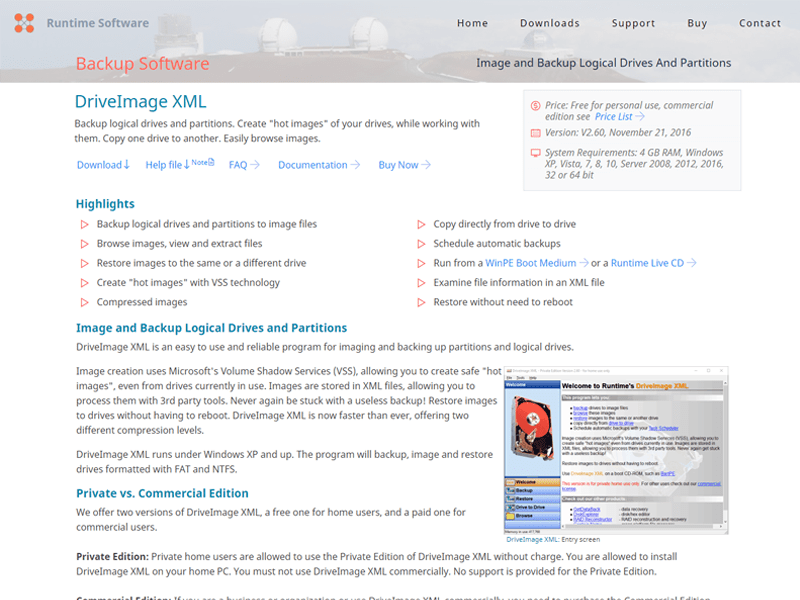
This software is the best migration program that helps you with the partitioning of your disk, logical drives, and backing up the images. It has great compatibility with Windows XP and all the versions of it. It allows the restoration, migration, and backing up of the data along with data cloning.
To make sure that your backups are safe this tool utilizes the Microsoft volume shadow services for the creation of the images. The software does not need the rebooting of the system to restore your documents for you because they are already stored in the form of XML documents. The best thing about this tool is that you don’t need a third-party tool to handle all these files.
Features:
- It has the most amazing backup for saving the logical drives and the partitioning of the image file.
- This too is only restricted to restore and back of the files that are in XML format
- You don’t have to wait for the third party to because it clones the data from one drive to another drive itself
- it will also run an automated backup for you and you can easily track your file.
- Private and commercial editions are available for this tool. You can use the private one for the migration of your data and the other one can be used for business co-operations.
Pro:
The best advantage of using this feature is the availability of the personal and commercial plans in this tool.
Pricing:
If you want to use DriveImage XML for a 5-user license you have to pay $100. For a 10-user license, you have to pay $150. For 20 and 50 user licenses, you have to pay $200 and $400 respectively. The 100 user license is available for $500.
7. Macrium reflect 7
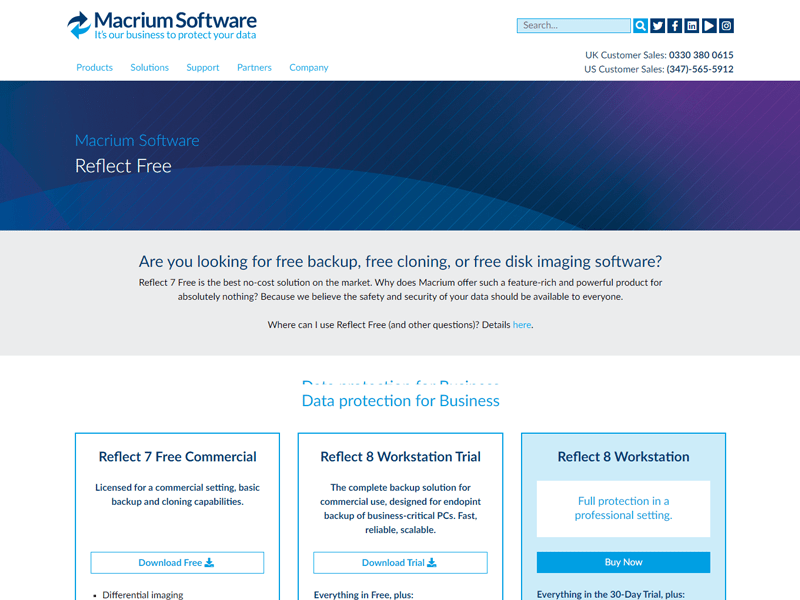
It is the best tool and amazing image-based data migration software which is very helpful in providing cloning solutions and disk imaging options. This software has exceptional qualities and it will help in building a replica of your hard disk. Sometimes when the system is dead you can still get access to your data files.
This system is compatible with networks, USB drivers, and windows. It also has a site manager to provide a centralized backup management console. This will help you in staying on top of their multiple PCs. If you are looking for daily backups and data migration this is the best tool.
Features:
- It has the feature of creating images for your running windows OS.
- You have the freedom to browse backup contents in windows explorer.
- It also has the feature for restoring your non-booting systems.
- H has the best compatibility when it comes to the application of boot backups such as Hyper-V virtual machines.
- You can also go for differential imaging by using this migration tool.
Pro:
The best advantage of using this tool is the several options for the compression of the images.
Pricing:
There are four fans available for using its traditions including home edition, workstation, server, and server + for SQL and exchange. If you want to avail of these plans you have to contact the Macrium reseller. You’ll also have access to every addition for 30 days on a trial basis.
8. Clonezilla
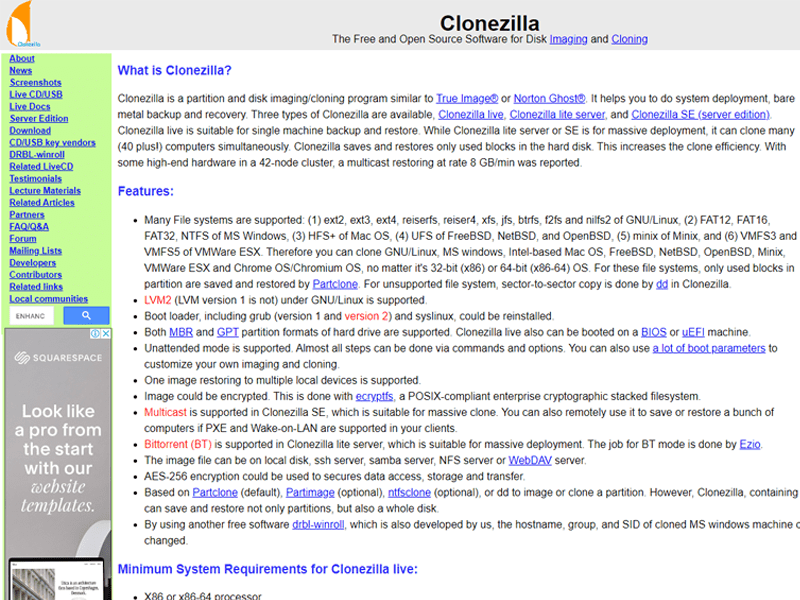
Clonezilla has a popular fan base because of its free and open-source partitioning for the disk and the cloning program. This issue also helps you in this mood that the migration along with the system deployment. It is highly compatible with Linux, macOS, and Windows. It also has 3 versions including Clonezilla live, Clonezilla Lite server, and Clonezilla SE. If you are looking for a data migration tool that will help you with the individual system backup and restoration Clonezilla live is the best option. For big setups, you can choose Clonezilla SE.
Features:
- It has the most amazing feature for restoring and saving your used blocks.
- It supports all the filesystems including HFS, NTFS, FAT32, ext2, and more.
- The reinstalling system for syslinux and boot loader is available in this software.
- It also has the feature for the multicast clone for huge data files.
- It utilizes the cryptographic packed file systems for the encrypted images.
Pro:
The main advantage of using this tool is for restoring the images to more than one device.
Pricing:
This tool is open source and is free to use.
9. Laplink PCmover
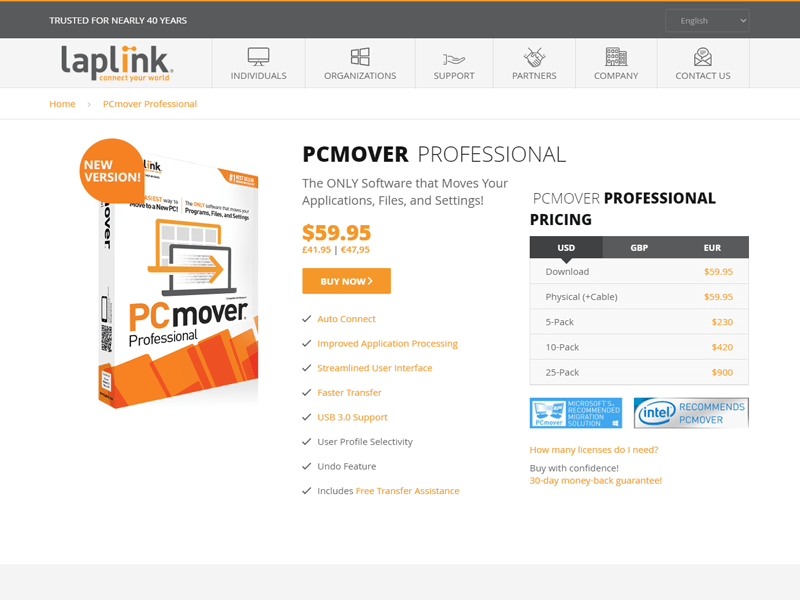
It is a unique data migration when it comes to the transferring of data from one system to another. It helps in restoring the data without leaving any of your important files behind. You just have to install it on both of the computers here and then transfer the data without doing anything. It is one of the fully fat migration tools and it is loved by the experts.
Features:
- it provides the quickest migration options for your files and you don’t have to wait.
- You will have the amazing feature of the user profile selectivity.
- It has an undo feature and if you feel that the data transfer is not going smoothly you can always use it.
- It has the best customer support when it comes to the transfer resistance.
Pro:
The best thing about using this tool is that it provides an undoing migration feature if things are not going your way.
Pricing:
There are multiple pricing plans for this software. If you want to avail of the download plan you have to pay $50 9.95. The physical plan is available for 59.95 dollars as well. A 5 pack, 10 packs, and 25 back plans are available for $230, $420, and $900. The best thing about these plans is that all of them are available with a 30-day money-back guarantee.
10. DAEMON Tools Pro 8
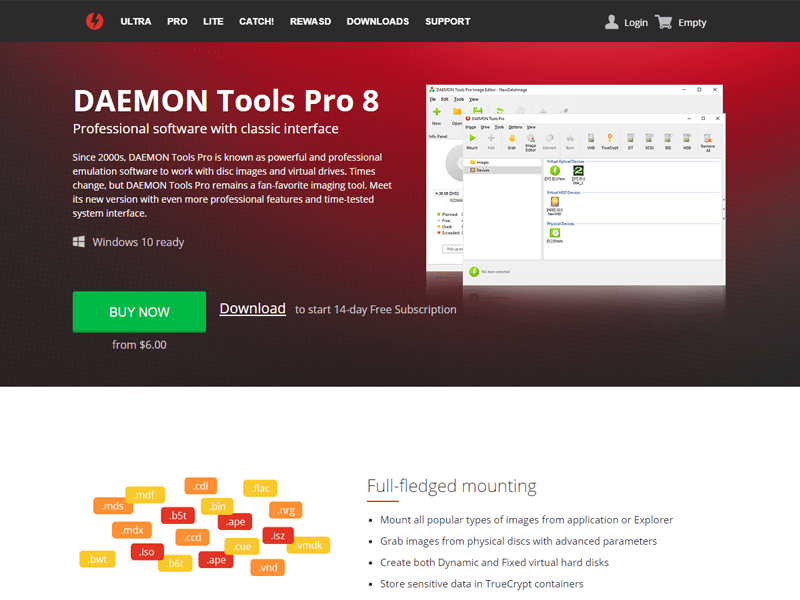
This is another tool for data migration and it helps you with the transfer of your data and disk images to visual drives. This software can help you a clone and helps in the migration of all the types of security technologies. The data with famous security technologies such as protect CD, Safedisc, Securom and StarForce, etc. can be easily migrated by using this tool.
It also helps in keeping the data organized when you are transferring from one place to another. All kinds of formats are available here and you can transfer all image formats from applications to the system. Activate fixed and dynamic hard disk free
Features:
- It helps in transferring in safeguarding your files with the password and also allows the compression of the images.
- It also creates the raw disk images for the safety of your data from the USB device.
- It also has a virtual burner to increase the emulation of this burning process.
- You can easily restore the factory state for the USB stick.
- You have the choice of modifying the method for copying the data manually or you can just do it with a double click.
- You will always have the inside about the images you are mounting and storing with the help of the media info panel.
- You can also clone the data up to SCSI and 32DT drives with the four ID devices.
Pro:
The best advantage of this tool is that it has an easy-to-use interface along with customization options.
Pricing:
There are 4 pricing plans available for this tool including the one-month plan where you have to pay $6 per month. For a 6 month plan, you have to pay $30 and for a 12-month plan, you can pay $48. If you have to get the subscription for their life plan you should pay $20.21.
11. IBM InfoSphere Data Replication
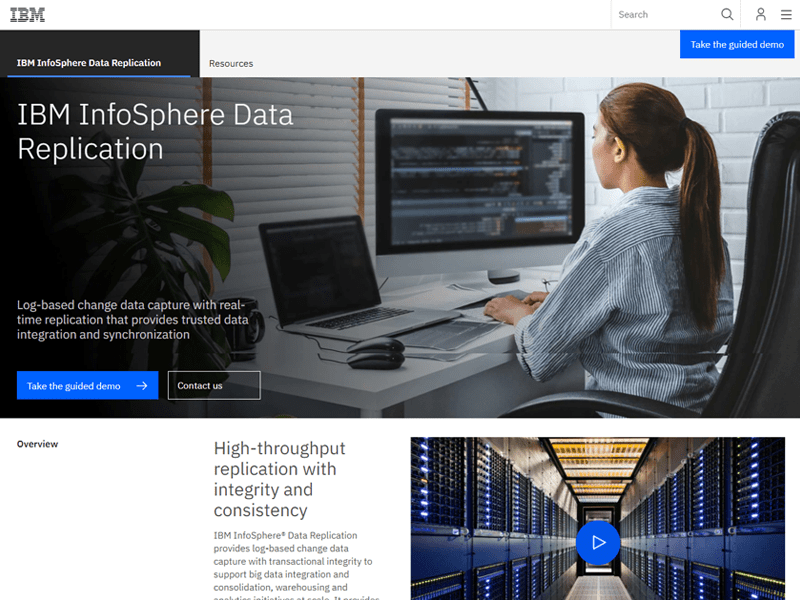
It is an amazing data integration that allows you the qualities of a replication platform as well. It helps you in cleansing, moderating, and transforming your data across multiple platforms. It has an amazing massively parallel processing ( MPP) suitable tool to use for handling different kinds of volumes of data.
It helps in the growth of your business by providing you assistance with data governance and delivering the right information. It also has the functions for the consolidation of the applications and the master data management.
Features:
- It has the best features for the collection and delivery of large volumes of data.
- It has an amazing zero downtime for the migration of data and upgrades. You do not have to wait for the transfer of data.
- It also has a supportive cloud environment for all users.
- For remote locations, you can maintain the data because of the presence of database replicas.
- It has the feature of connecting with multiple data sources including SQL and Oracle.
- It also allows you to have a high-performance framework and fast working ground.
- It has the best feature for cost reduction and network trafficking by allowing you to move your changing data.
- You can also control the data monitoring and cleansing of your data.
Pro:
The best thing about this tool is that you can use it for your large businesses without having the fear of losing your data.
Pricing:
You have to contact their team to know about the prices.
12. O&O DiskImage
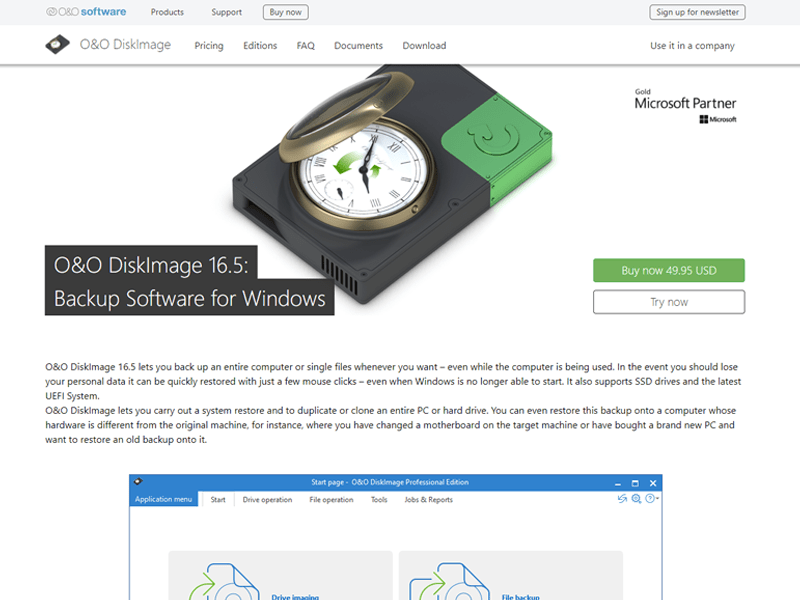
This tool is one of the most amazing tools for the migration of data. It helps the users in a backup of the data with a large volume even when the computer is being used. When your windows are not starting and you are worried about losing your data, this tool will help you in cloning the database.
It increases the portability options and security layers for accessing the data. You can easily create VHDS directly and it restores your important data files as well. This tool has exceptional properties when it comes to automatic backups.
Features:
- This is the best tool for checking the security threats when transferring the data and it removes them along with the migration.
- You will have the opportunity to back up your entire CC single file depending on what is your requirement.
- It has the best features that support different Windows including Windows 10, Windows 8.1, and Windows 8.
- It helps in the backup of the selected folders and files automatically using a plug and play option.
- There is different hardware such as MIR for the restoration of the system.
Pro:
The best thing about using this is that it helps you in the direct booting of your stored data.
Pricing:
There are three pricing plans available for this tour including the professional edition for one PC and the professional edition for 5 PCs. You will have to pay $49.95 in $69.95 respectively. You can also avail of the O&O power pack for $59.
13. CloverDX
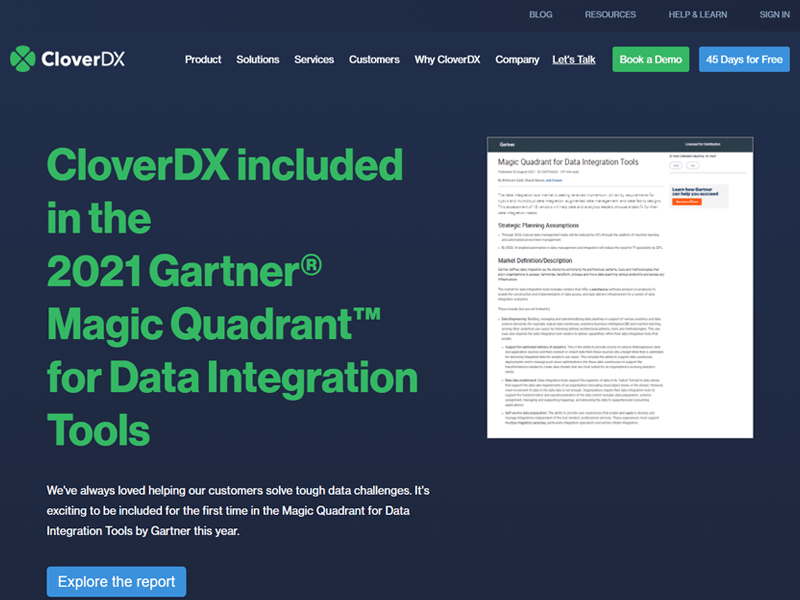
which is the best tool in the market for helping you with the integration of data and the management as well. You can easily operate, publish and automate your data with this tool. There are three main functions of this tool including the data warehouse, data migration, and data ingestion. The first one helps in the transformation of data and the validation according to the customer onboarding.
The migration of data helps you in organizing the messy data and making sure it’s secure. Businesses that are just starting up are getting a lot of benefits because of the easy-to-use interface.
Features:
- It gives you the freedom to debug and data design according to their ways.
- It will also help you to provide a single platform for meeting all your requirements.
- The interface of this fuel is very simple and it will help you in monitoring the data you need.
- You can be transferring your data across any platform and it will allow you to do that.
Pro:
The main function of this tool is that it helps the medium and small-sized businesses for the Restoration of the dire in affordable prices.
Pricing:
Their prices are on the quote-based plans so you have any requirements.
14. AOMEI
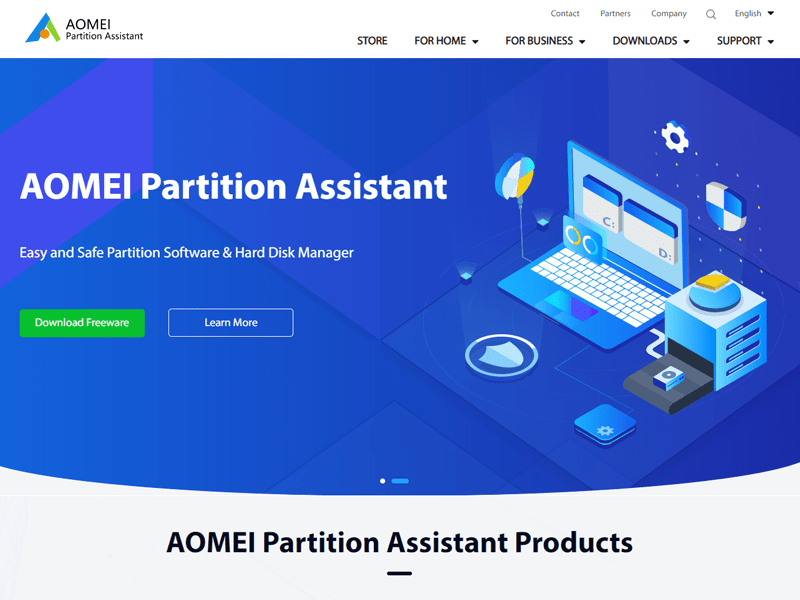
AOMEI is one of the best data migration tools when it comes to the professional partitioning of your disk. If you are thinking of transferring all your data into your new system and you also want to migrate your applications along with the data this too can help you in doing that. The best thing about this tool is that it will give you the option of cloning the entire hard drive for cloning a specific part that you want to. You can do whatever you want to do with the hard drive including formatting, merging, deleting, and aligning the data.
Features:
- It has the most amazing feature for the quick partitioning of the disk.
- You can quickly and easily use the functional and bootable Windows on this system
- For providing a better experience and functioning this tool also has several wizards and converters.
Pro:
It provides the best partitioning other than any that are migration tools.
Pricing:
There are two versions of this tool. To avail of the current version you have to pay $49.95 and for a lifetime you will be paying $53.96.
15. Samsung Data Migration
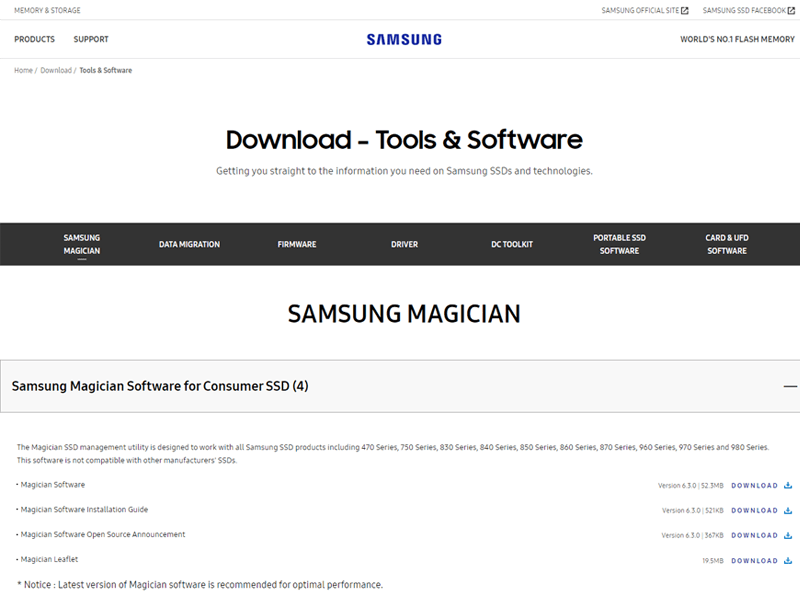
This is an amazing data migration software that helps users easily and safely migrate all their data into their operating system. It has one of the most amazing SSD storage. This is only available for other Samsung products in the SST manufacturers cannot use it with any other product. The cloning of the data option is also available and the management for the disk is easier.
Features:
- It allows you to wipe the driver when you want to erase your private information.
- It has the feature of boosting performance by maintaining the health of your driver.
- The study of the data and this software is easy because it provides multiple backups.
- The windows partition option is also available when you are running on low disk space.
Pro:
The advantage of using this tool is that it gives you the solution for the data recovery when you were transferring files and you lost some because of the infected virus.
Pricing:
To know about the prices for the migration of the data contact the team providers.
Table Comparison of The Best Data Migration Apps
| Software | Free option | Best feature |
| Acronis True image | Not available | Active disk learning |
| EaseUs Todo PCtrans | Available | Integrations with tools |
| MiniTool partition Wizard | Not available | Partitioning disk |
| Paragon Drive City Professional | Not available | Easy migration |
| DriveImageXL | Not available | Personal and commercial plans |
| Macrium reflect 7 | Not available | Options for compression images |
| Clonezilla | Available | Restoration of images |
| Laplink PCmover | Not available | Undoing migration |
| DAEMON Tools Pro 8 | Not available | Easy customization |
| IBM InfoSphere Data Replication | Not available | Easy to use interface |
| O&O DiskImage | Not available | Best booting best |
| CloverDX | Not available | Affordable prices |
| AOMEI | Not available | Best partitioning |
| Samsung data migration | Not available | Solution of data recovery |
| NovaBackup PC | Not available | User-friendly interface |
What is data migration software?
Data migration is the process of transferring all your important data from one computer to another. The transfer of the data can be done in multiple formats. Businesses and large companies that are constantly in need of securing their data and migrating it from one system to another are always in the need of the tools to transfer data securely.
The market is filled with these tools and these tools are called data migration tools. They help you in the transferring of your data across various platforms.
What is The Best Data Migration Tool?
There are many tools for the migration of your data but if you want to know which one is the best for you have to look for certain feature.
- Scalable: The best tool should provide you with the option of transferring data for a large volume.
- Functionality: always choose the tool that allows you to plan, transfer and extract the data. It should be highly functional.
- Data security: the purpose of using the data migration tool is to securely transfer your data so the tool you are using should keep your data secured.
- Pricing: The pricing of the tools that you are using should be affordable.
- Customer support: when you are using actual you will find issues and the best tool should always provide you with the best customer support.
Conclusion
The above-mentioned fuels are the 15 best data migration software for 2021. They have great functionality and scalability for transferring a few data in secure ways. Some of them are even available for free as well. You can choose according to the features you like and the budget you have for spending on the right migration tool.
The post 15 Best Data Migration Software for 2021 (Reviewed and Ranked) appeared first on Codeless.
![[Joomla] How to remove or hide Fields marked with an asterisk (*) are required](https://4.bp.blogspot.com/-O3EpVMWcoKw/WxY6-6I4--I/AAAAAAAAB2s/KzC0FqUQtkMdw7VzT6oOR_8vbZO6EJc-ACK4BGAYYCw/w680/nth.png)
![[Joomla] How to remove or hide Fields marked with an asterisk (*) are required](https://4.bp.blogspot.com/-O3EpVMWcoKw/WxY6-6I4--I/AAAAAAAAB2s/KzC0FqUQtkMdw7VzT6oOR_8vbZO6EJc-ACK4BGAYYCw/w100/nth.png)
0 Commentaires