Voice changer software is getting popular in the market because of its features. The best thing about these tools is that they can change the pitch or tone of any voice. The need for these tools is increasing in the market because of different purposes. People might need them to record the voices for their business and shows. Many online businesses and YouTube channels are using them for trolling purposes.
These tools are also playing a significant role in increasing the popularity of the users relying on them. With the help of these tools, you can easily record audio and share it with other people.
The sharing of the recorded audio can be done through email or different social media platforms. These social platforms include apps like Skype, Discord, and Gaming Trolling or YouTube videos. These apps work on the principle of a simple interface with multiple effects.
Users have access to a wide range of effects and can easily apply these effects in real-time. We know how hard it is to choose between the best and efficient voice changer tools. We are here to help you in this regard and we have made a list of the 13 best software for voice changing.
We have provided the details about their pricing plans and supported platforms. Following is the handpicked list of the most trusted 13 voice changer apps and their popular features. You can choose the one that suits your budget and pick it accordingly.
The Top 13 Best Discord Voice Changer Software
1. Adobe Audition
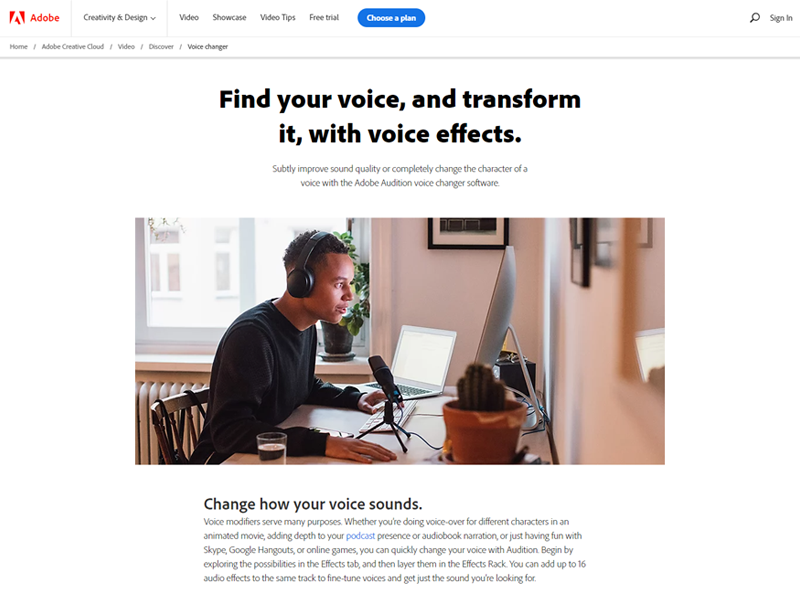
This software is famous for its amazing qualities and professionals love using this tool. The best thing about this tool is that you can use this tool to change your voice in whatever way you want. This tool will magically transform your voice with its amazing voice effects. This voice-changing software also gives you the ability to change the quality of the sounds.
It gives you the authority of completely modifying and also imitating the voices of some other character. You can use it for different requirements specifically when gaming or doing voice-overs, and also for smoothly running podcasts.
Experts even recommend using this tool for creating an animated voice. Users can even add depth to their live streams and podcasts with a deeper voice effect.
The Effects tab has given you all the possibilities of effects to include in the voice for you to use as layers. You can also add single audio files for making an autotune for the voice changer. Up to 16 fine-tuned voices can be added to this tool to make it a perfect voice for you.
Features
- This tool helps in completely changing the pitch of the added audio and works according to your requirements.
- There is a vocal enhancer effect that allows you to change and wok on the enhancement of the sound.
- The best feature of this tool is that you can easily add the audio echo effect for making your audience go wow.
- The reverb effect of this tool will help you in making your sound look like its coming from a smoky chamber or a bar.
- With the help of the automatic pitch correction effect you can manage the notes of your voice.
Price
There are two pricing options available for this platform. These 2 options include buying this tool for $20.99 a month or you can also pay $31.49 per m Moronth for annual plans.
There is a free trial available for this plan for 7 days.
Supported Platforms
This platform supports macOS and Window
Read More: Best Discord Server Bots
2. Accusonus Voice Changer
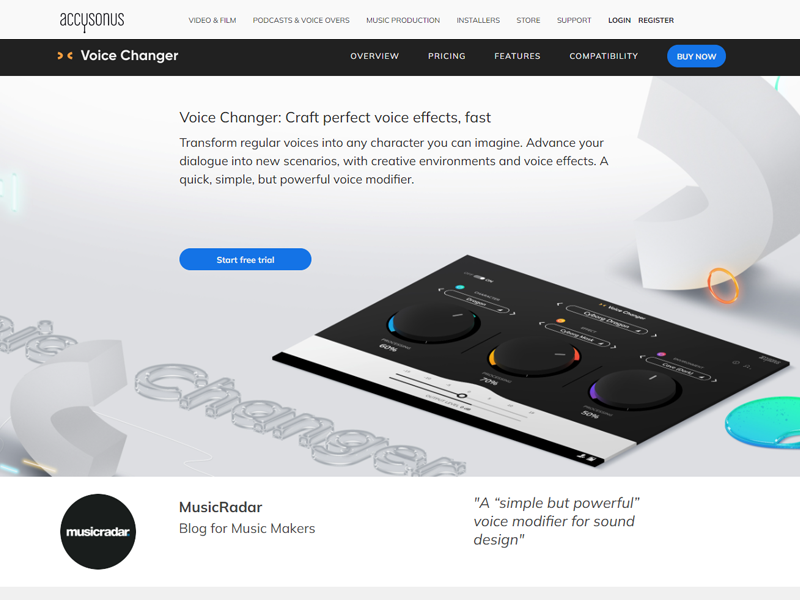
This tool is getting famous in the market because it allows you to change your voice into any possible character in the world. There is a wide range of voice characters options available for this tool.
These tools will help you with the best and powerful voice-changing effects for windows and Mac platforms as well. Experts recommend using this platform particularly when you are looking for exceptional results.
These voice changes don’t take much time to be implemented. If your content requires different voices for its functioning you can still use this software. People are using this software to create Alien voices and AI voices. It is now becoming easy to create monster and baby voices to get your desired results.
This software has also provided you the option for pre-setups to choose from. These sounds are available with just a click and you are good to go for improving the quality of your voice.
Features
- When using this tool you can easily add multiple effects on the same voice tone with just few clicks.
- Another amazing feature of this tool is that it helps you in the proper usage of the tool by giving a tutorial. The setup of this tool is quite easy and you can use it minimal effort.
- This software has the exceptional feature of adding more than one effect and pitches simultaneously
- The complete process of installation is amazing and it can be done without doing any effort.
Price
You can avail of the services of this platform by paying $9.99 per month. The free version of this tool is also available.
Supported Platforms
This tool supports 2 platforms including Mac and windows.
3. VoiceMod
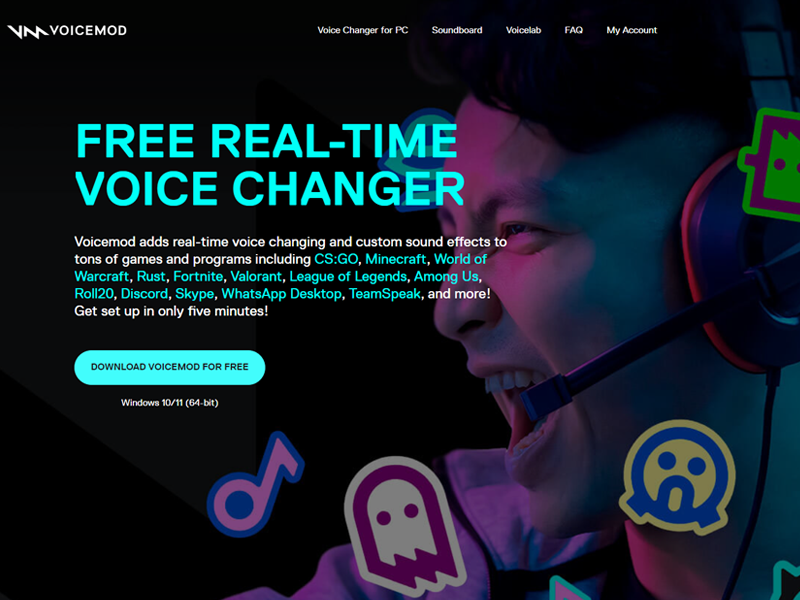
This tool will give you the liberty of becoming who you want to be. If you are always wishing for mimicking the voice of your favorite celebrity you can use this tool.
The auto-tune feature of this tool will help you in copying the voice of the singer. There is an option for selecting the type of sound you want from the sound library.
You can also use this tool when you are in a gaming or a chatting zone. This tool is mostly used by streamers to keep their identity hidden.
There are multiple games where you can use this tool to enhance the effect of your voice. This tool has a soundboard in it that helps you in adding the effects. There are many built-in effects and you can also add the effects of your choice to gain maximum results.
This sound board will help in playing the synchronized sound at the right moment. If you want to use a sound of your own you can add it easily in this too by adding it into the audio files.
You will love to use the games with the help of this voice changer because of its functionality. There are voice labs available for increasing the facility to add voice effect of your own.
Features
- This tool is perfect for increasing the value of the voice effects and their computability with multiple platforms including Viber and hangouts.
- This voice changer has the best feature for supporting the voice dissertation tool.
- WAV and MP3 versions of the audio files are easily supported when you are using this tool.
- Presence of the simple SPK will help in changing the voice even when you are doing live streams.
- Thi\s software has an exceptional main panel which has an easy access to the voice effects.
- You can also add your voice effects by making a folder of the audio files in this tool.
Price
The free version of this app is available but it cripples. If you want to get the best subscription you will have to pay $19 per month.
Supported Platforms
This app helps in supporting the platform of Windows, IOS and Android.
4. Voxal

It is an amazing tool that will help you in completely modifying your voice with its customization options. Users are enjoying their experience by using the extra-ordinary features of this app.
There are multiple ranges available for this voice changer. You can easily make your voice sound extra robotic or human voice including masculine or feminine.
The volume and pitch of the voice can also be changed easily and it can get higher or deeper according to the requirement of the user. It also allows the users to create a perfect voice combination for their presentation.
You can easily access these files at any given moment and do changes as well. There are several apps connected with these platforms when using this platform including Skype, Twitch and CSGO.
Features
- This software has the best and easy to use interface and it will be easy for the users to install it and it will not take long time. There is a new library for it as well.
- The best thing about this tool is that it allows the connectivity with most of the platforms including skype, discord and many other gaming platforms.
- There are multiple options for increasing using nick voices and mimic the voice effects.
- You can use this software in the gaming chatroom to talk to your fellows in different voices.
Price
This tool is available for $39 and has a free trial available for it.
Supported Platforms This platform supports macOS.
5. AthTek
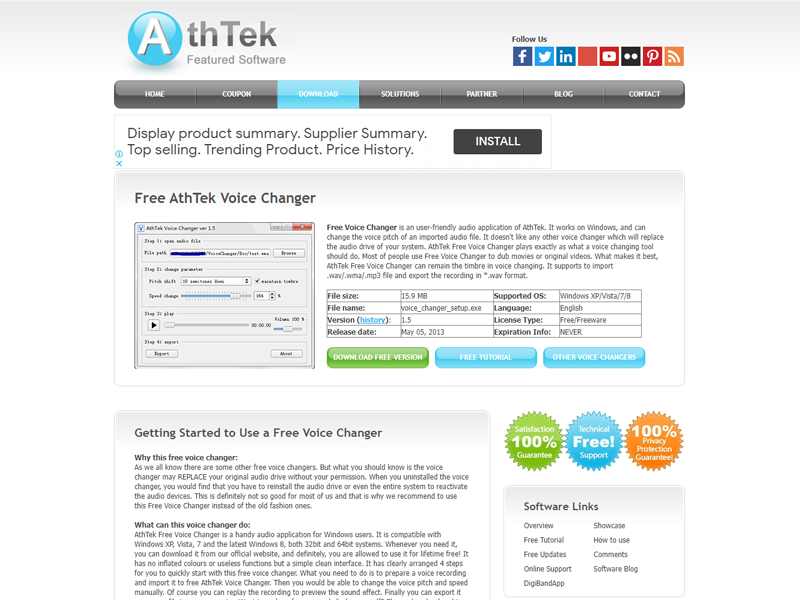
This is an amazing tool for voice changing effects. This tool is not an ordinary tool as others that only replace the original voice. This voice changer exactly does what a tool must do to give the best results. You can easily mimic the best voices when using these tools and you can get the desired results.
You will also have the ability to change the volume and pitch of the voice. Experts recommend using this tool to enhance the pitch and sound impact of the voice.
Features
- The best quality of this tool is that you can sue it to change the pitch of your voice at any point in the conversations.
- It also provides you help with the preview of the sound. This will help in controlling the voice quality. If you are not satisfied you can always remake the changes.
- This software gives you the access to the speed control mode of the software. You can easily change the speed of your dialogue when using this software.
- There are best keys available for the adjustment of the volumes.
- The process of installing this software is quite easy and even beginners can use it instantly.
- Technical support is also available when you are using this voice changer.
Price
This voice changer is free for non-commercial users.
Supported Platforms
Only Windows is supported when you are using this platform.
6. Audio4Fun
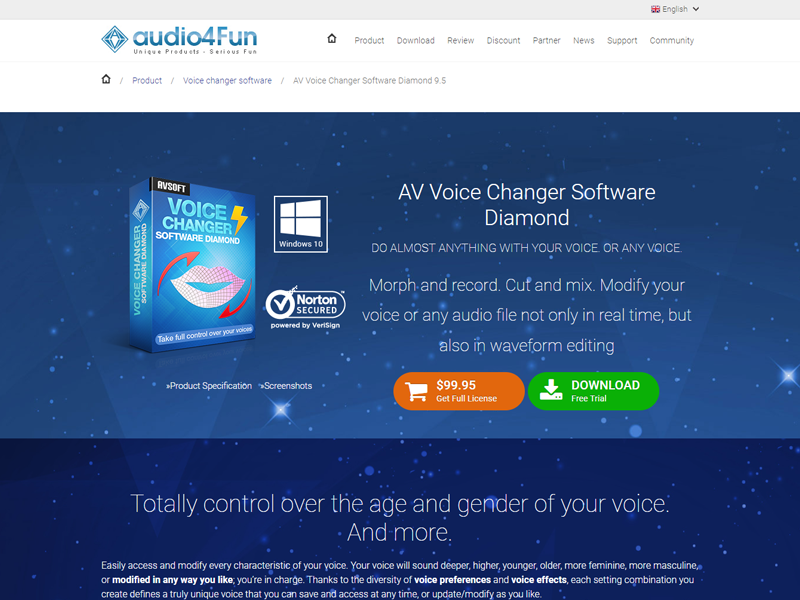
This amazing tool will help you in completely modifying your voice. Experts are loving the extra-ordinary features of this app to increase the variety in the voice effects. You can easily make your voice sound extra masculine or feminine.
The pitch of the voice can also be changed easily and it can get higher or deeper according to the requirement of the user. It also allows the users to create a perfect voice combination for their presentation.
You can easily access these files at any given moment and do changes as well and also get your apps connected with different platforms when using this platform including Skype, Twitch, Stream and many other VOIP problems.
Features
- This software has the best and easy to use interface and it will be easy for the users to install it.
- The best thing about this tool is that it allows the connectivity with most of the platforms including skype, discord and many others.
- There are multiple options for increasing using nick voices and mimic the voice effects.
- There are two dimensional voice changing effects for higher, lower and older pitches.
Price
This tool is available for $99 and has a free trial available for it.
Supported Platforms
This platform supports windows vista and above.
7. All-in-One
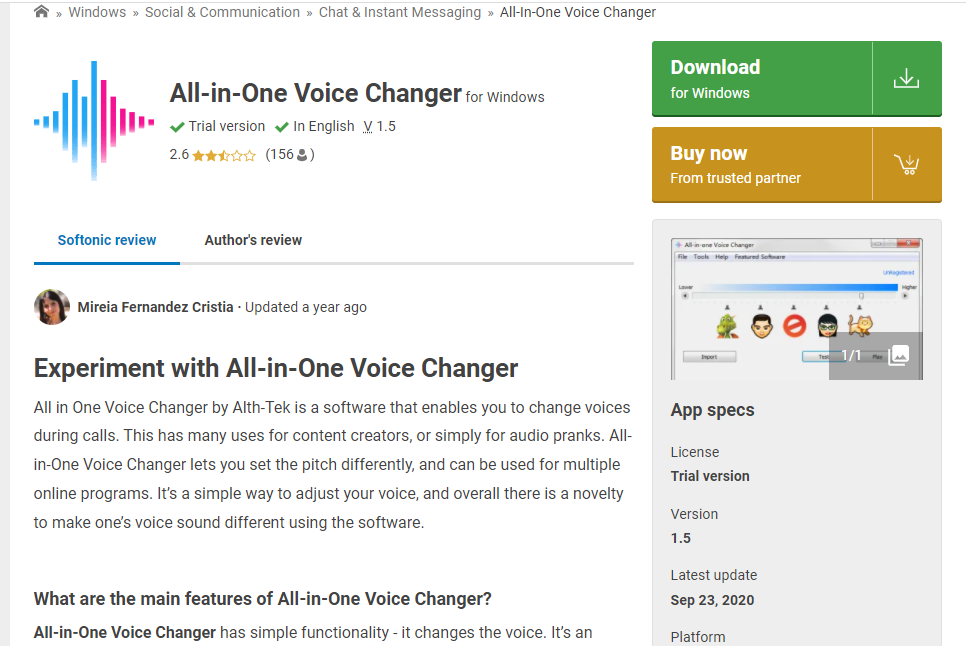
This tool has the most amazing way of changing the voice or dubbing the voice for you. It can also help in creating different voice effects for your live stream and YouTube videos. You can easily use this tool for preparing your presentations and for making your audio and video clips.
Change your voice into a baby voice or a monster voice. If you are looking for a tool that can even give you voice effects for the older and elderly, you can use this software.
Features
- This tool has the most amazing and user-friendly interface and it can be easily used by the beginners. You can easily access this tool without having to worry about the difficult programming.
- It has an amazing feature for changing the voices for both online and offline tasks.
- The technology used in this tool is edge-cutting and has the best cancellation for noise. Your voice will appear to be really real because of this tool.
- The microphone of this tool has efficient working and it will enhance the clarity of your voice.
- You can easily use this tool for getting the best compatibility with different apps including hangouts, instant messaging and many more.
Price
There are free versions of this tool available but it costs $43 for the premium functionality.
Supported Platforms
This platform supports Windows only.
8. Super
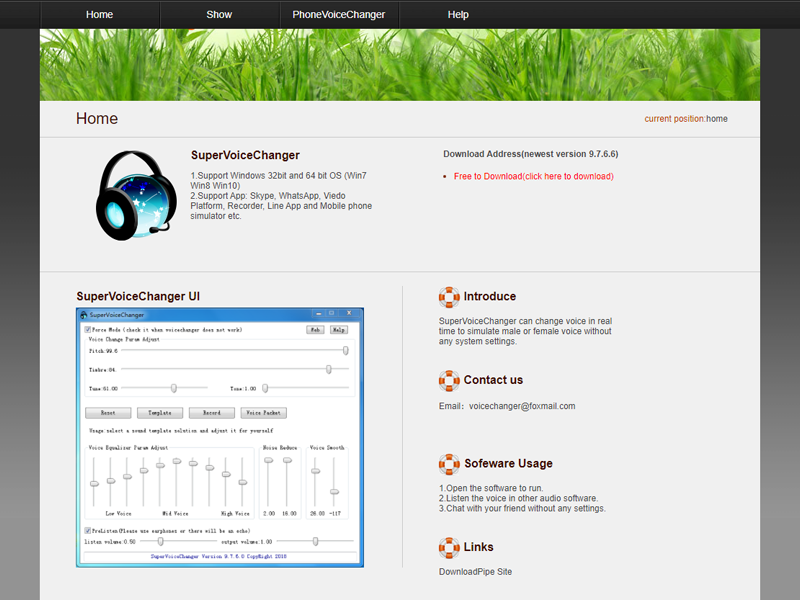
Professionals recommend using this software to change your voice in real-time. You can also use it for changing the audios of the files. You can use the recorded files in this app and can edit them. The options for controlling the pitch and frequency of the voice is also in your hand.
This tool is recommended by the experts to create both male and female voice effects. This software has one of the most effective features of adding multiple effects on a single audio file.
Different versions of windows are supported when you are using this software. This tool also comes with an amazing tutorial to guide the beginner about using this tool.
Features
- When users are using this tool they don’t have to go through the extensive settings for changing the quality of the voice immediately.
- The process of installation and setting up this tool is extremely easy and the interface of the software is user-friendly.
- When you are talking to someone and want to change your voice in the chat room you can use this tool to immediately change your voice.
- This tool has the amazing feature of providing you with the compatible versions for different apps including instant messaging and hangouts.
Price
This voice changer is available for free to download.
Supported Platforms
This tool only supports windows on it.
9. Clownfish

Clownfish is considered to be one of the most effective and ultimate voice changer tools for all types of Windows systems. You will be using this tool at the system level on your PC. This tool needs a perfect audio holder for increasing the efficiency of the results.
This works perfectly on the devices that have microphones in them. The software can be easily used with Skype, Discord, Hangouts, Viber, Steam, etc. This tool also offers the most amazing collection of voices including aliens, baby voices, and monster voices.
Users are also using this too for releasing robotic voices and male and female pitches. This tool also helps the users in utilizing this tool by providing a voice-changing assistant.
Features
- The best thing about this voice changing software is that it has the best support of Virtual studio support.
- There are two versions of this software available for this tool including a 32 bit version and 64 bit version. You can select the one you want according to your use.
- This app has the best support for voice effects including silence, robotic voice and baby voice.
- It also have an amazing built-in voice changer that improves the efficiency of the voice effects.
- There is an amazing sound player available for this tool to increase the safety of your audio files.
Price
This platform is free to use.
Supported Platforms
This app only supports Windows.
10. MasqVox
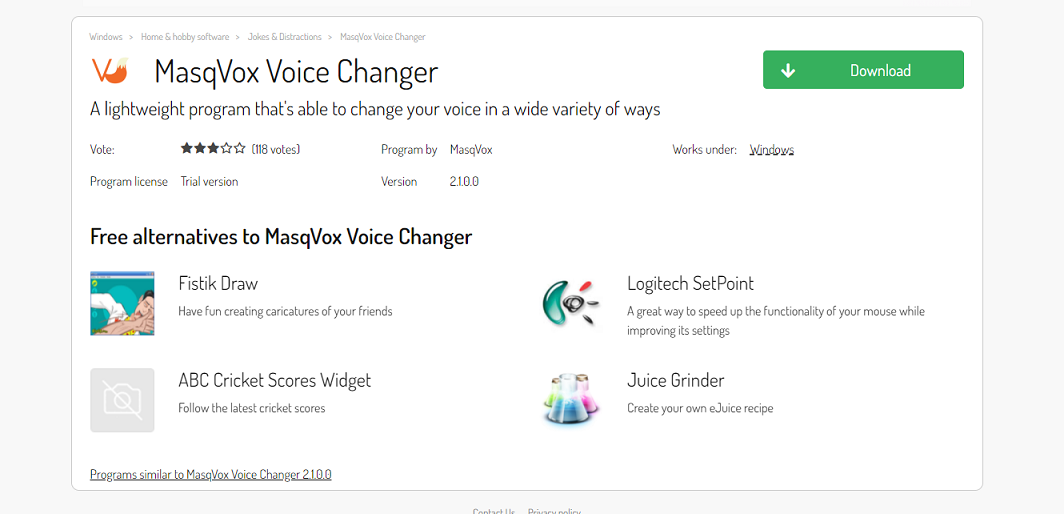
MasqVox is perfect for increasing the efficiency of your voice effects because of its amazing noise canceling features.
This tool is widely trusted by the experts and it is recommended by professionals to use for Skype and similar systems. If you are on an online gaming stream and you want to hide your identity you must use this tool.
This voice changer will give you the best options for changing voice for live streams as well. It is the only best tool for providing an amazing wide range for human and robotic voices. This voice changer will also help you record the voice and sing different effects on them.
Features
- This voice changer has the excellent computability with Discord and it allows you to have the most amazing effects for human and cartoon based effects.
- This program is very easy to install in your system because of its amazing light-weight load.
- All the windows systems are supported on this platform and you can lso control the speed of your voice effect.
Price
This amazing tool is available for a free trial but after it you have to pay $20 per month.
Supported platforms
Windows are supported on this platform.
11. Super Voice Editor
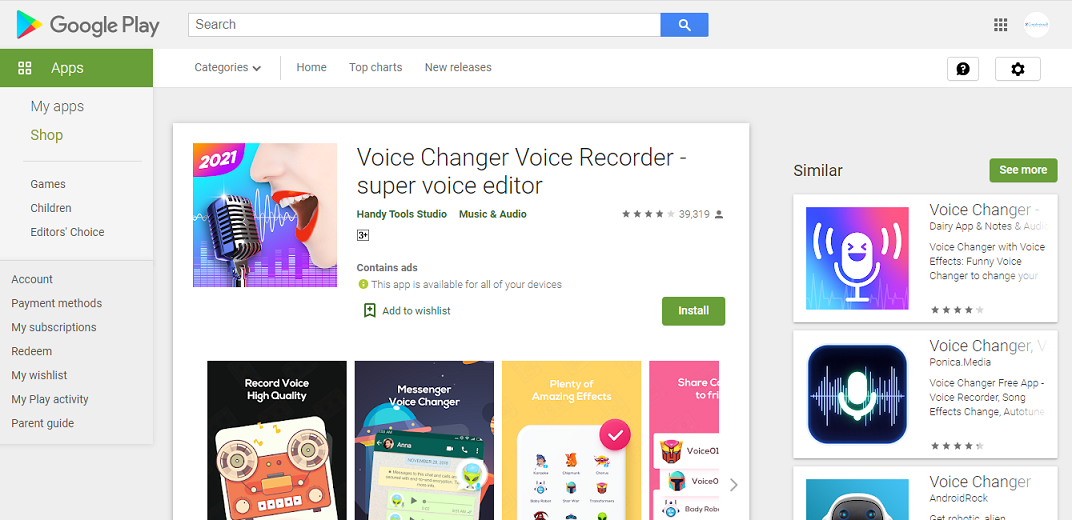
This voice changer software will allow you to you to do three functions together including changing the voice, adding effects and also improving the quality of the voice. It also has the best options adding the perfect effects for your voice. You can easily create the voice of a singer or an animal by using this tool.
Super Voice Editor also has the audio recording feature to give you the facility of recording files in different qualities. If you are using it singing and recording, you are going to love using the auto-tune and voice-changing feature of this tool.
Users particularly use this can app to record their voices for the presentations. You can also the voice synthesizer feature to see the quality of the voice. It also has the feature of converting any kind of text into voice. The voice effects could be selected based on your preference from the presets that are already available.
You will love to use this app because there are plenty of options to increase voice clarity and even make the voice effect more clearly. You can also share these recorded files with your friends.
Features
- This tool will help you in recording your sounds and selecting the available audio files to change the voice according to the chosen voice effects.
- There is an option for sharing the voice clips with others by using different apps such as line, Facebook and twitter.
- You can choose the suitable voice effect from the library to increase the pitch and volume of the sounds.
Price
This tool is available for free for users.
Supported platforms
Android apps are supported by this platform.
12. Skype Voice Changer

This is a hot seller among the geek community because of its amazing features. You can use this tool for changing your voice during your Skype sessions.
Users love to use this software because it also allows them to record conversations and provide a clear voice. You can also record the important information regarding the meeting by using this tool.
Features
- This tool takes no time unlike other platforms and quickly transforms the sound of your voice.
- When using this platform you can easily replay pre-recorded voices to check the quality of your voice changing.
- If you are in a meeting or in a live session you can easily record the sessions and complete conversations.
- This tool also allows you to use the perfect option for generating your desire voice effects.
Price
This platform is free to use for recording calls for the first 60 minutes. You can buy the premium features for $40.
Supported platforms
Windows is supported on this platform.
13. RoboVox
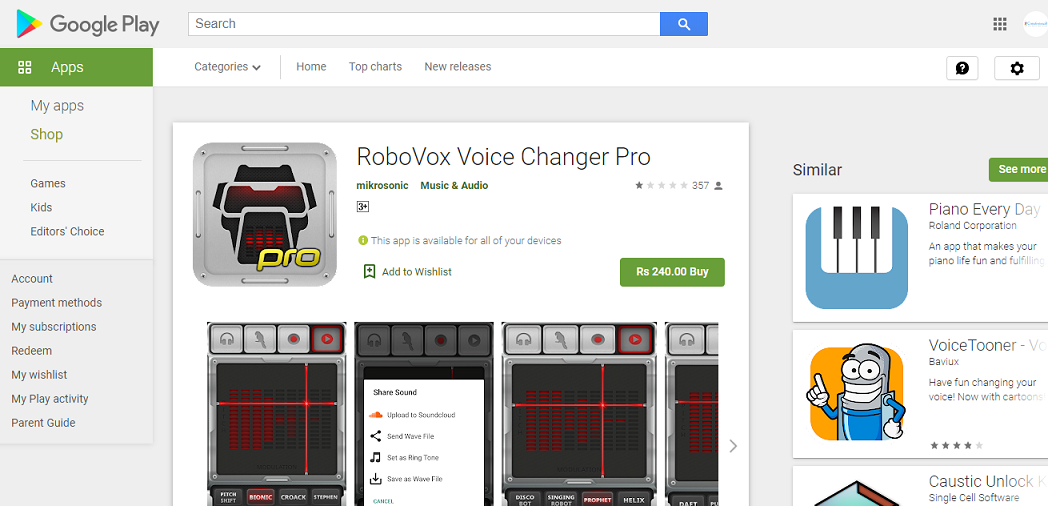
RoboVox Voice Changer is the most famous android device application that helps users in transferring the voices. You can use other voices like robotic or musical voices. There are more than 32 different voice styles along with the availability of pitch modulation settings.
This mobile application also helps you enables in saving your recording. This app has also been used in offices for answering fraud calls. You can also this tool to make queries about your products.
Features
- The advantage of using this tool is that it will provide you with various real-time modes for adding voice-effects.
- The process of adding the recording of your voice becomes extra smooth and can be done easily.
- It allows you to share the results of the changed voice on Sound Cloud which is online audio distribution platform.
- You can easily save and e-mail your creations in the form of WAV files.
- The smooth interface of this app will allow you to make ringtones of your choice as well.
- It has an amazing feature of vocoder with real-time FFT spectral analysis \. This method helps in measuring signals from devices.
Price
This platform has a cost-effective price of $2.
Supported platforms
This platform supports Android only.
Table of Comparisons
| Name | Price | Free versions | Supported platforms |
| Adobe Audition | $20.99 | Free trial for 7 days | macOS |
| Accusonus | $9.99 | Available | Mac and windows |
| VoiceMod | $19 | Available | Windows, IOs and Android |
| Voxal | $39 | Not available | MacOS |
| AthTek | $0 | Available | Windows |
| Audio4fun | $99 | Not available | Window vista 7.8,10 |
| All in one voice changer | $43 | Available | Windows only |
| Super | $0 | Available | Windows |
| Clownfish | $0 | Available | Windows |
| MasqVox | $20 | Available | Windows |
| Super voice editor | $0 | Available | Windows |
| Skype voice changer | $40 | Not available | Windows |
| RoboVox | $2 | Not available | Android |
What is a Voice Changer?
A voice changer is a device that helps people in protecting their privacy and perform different functions discreetly. The Voice transformation tool helps in changing the pitch and frequency of your voice and you can easily change your voice into the required result. Many people are curious to know that why these voice changers are used.
These are used widely for entertainment purposes also you tubers are often seemed to utilize these voice changers. You can also use these voice changers for your presentation and assignments. Many actors are using these apps to increase the efficiency of their performance.
Some people also use these apps to increase security by dogging fake calls. If you are someone who gets a lot of calls you can use these voice changers to increase the calmness during your work hours. You can also make discrete queries about the things without revealing your identity. Many companies use these voice changers for their PR events as well.
How to use a Voice Changer?
It is a very easy method to use these tools and to get the expected results and you can use this software right after installing them. Once you have done this you have to go through the paid or unpaid versions. Make sure that you are selecting the one that suits your budget. After the installation you will need to set up your device.
Allow permissions from different apps and set up the software by following the instructions. It is important to select the microphone as a setting up device for transmitting the input and for the output device set your headphones. Once you are following these results you are good to go.
What is the best voice changer for PC?
There are multiple voice changers for pc as some of the best mentioned above as well. You can choose according to your demand and what you are looking for in the voice changer.
Experts recommend using VoiceMod for PC as it provides efficient results for cancelling the background noise. You can also easily add the best real-time voices when using this tool to achieve desired results.
The best thing about using this tool is that you can easily use it along with different apps as well. It provides the best compatibility with many apps such as discord and Omegle and when you are using these apps you can easily use chatting apps and zoom meetings.
What are the best voice changer apps for iPhone?
When it comes to iPhone these voice changers are a bit different to use. You can select from a wide range of voice changers specifically made for iPhone.
The most common voice changers for your apple product include Funcall, DubYou and Voice changer Plus. These voice changers have the same functions as they have in the Androids or computers.
You just have to install these tools and get better results for your voice changing ability. All of these apps are amazing and work perfectly for the iPhone. You just have to make sure that you are using the perfect communication system.
Conclusion
The above mentioned article has described in details the features and pricing plans of the best voice changers for 2021. All of these have their own characteristics. You can also choose after giving all these a read. Most of them are available for free. To use some of the most important versions you may need to pay affordable charges.
Experts recommend using these tools to record your conversations and enhance the value of your voice changing features for different platforms. These tools are mostly compatible with Android and windows.
The post 13 Best Discord Voice Changer Software (Ranked and Compared) 2021 appeared first on Codeless.
![[Joomla] How to remove or hide Fields marked with an asterisk (*) are required](https://4.bp.blogspot.com/-O3EpVMWcoKw/WxY6-6I4--I/AAAAAAAAB2s/KzC0FqUQtkMdw7VzT6oOR_8vbZO6EJc-ACK4BGAYYCw/w680/nth.png)
![[Joomla] How to remove or hide Fields marked with an asterisk (*) are required](https://4.bp.blogspot.com/-O3EpVMWcoKw/WxY6-6I4--I/AAAAAAAAB2s/KzC0FqUQtkMdw7VzT6oOR_8vbZO6EJc-ACK4BGAYYCw/w100/nth.png)
0 Commentaires