Although SEO is one of the most vital digital marketing abilities, it is also one of the most difficult to learn. When developing any content online, it is often necessary to have an SEO plan in addition to the content strategy for the greatest outcomes. Furthermore, SEO tools make it easier, guaranteeing that our websites' performance is optimized.
They also assist in the monitoring and management of a person's search engine rankings. However, with so many tools on the market, it would be beneficial if you choose the better ones.
I listed and reviewed the greatest SEO software, such as Ahrefs, SEMrush, and Moz, in this post so that you may improve your SEO game this year. Here are some of the top SEO tools to utilize this year, in my opinion.
- The Top 23 Best SEO Tools for 2022
- 1. Ahrefs
- 2. Moz
- 3. SEMrush
- 4. Sitechecker
- 5. Advanced Web Ranking
- 6. Authority Labs
- 7. Long Tail Pro
- 8. Serpstat
- 9. SEObility
- 10. SEOptimer
- 11. SEOquake (Free)
- 12. LinkMiner
- 13. Google Search Console (Free)
- 14. Pitchbox
- 15. Ubersuggest
- 16. WooRank
- 17. SpyFu
- 18. FatRank
- 19. Siteliner
- 20. Screaming Frog SEO Spider
- 21. Mangools
- 22. Seed Keywords
- 23. GrowthBar
- FAQ
- Conclusion
The Top 23 Best SEO Tools for 2022
1. Ahrefs
Best for a Comprehensive Backlink Analysis Report
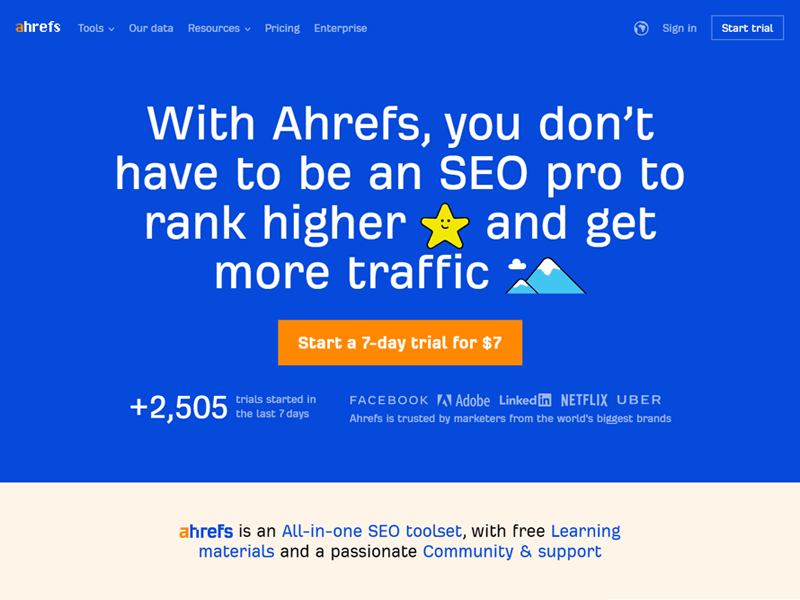
Ahrefs is the quickest web crawler (second only to Google) and has the greatest user interface of all the tools on our list. You'll also obtain all of the relevant data, such as keyword difficulty (KD) and monthly traffic, so you'll know which keywords to target in order to rank better in Google search results.
Backlink audits, competitive analysis, URL rankings, keyword research, and more are all common uses. Organic search data from Ahrefs may be used to examine the traffic of your rivals' websites. Let's go through a few of their important features so you can decide whether or not this tool is perfect for you.
KEY FEATURES:
- Ranking History – Any term used on any page of your website may have its ranking history seen.
- Content Explorer – The Ahrefs database, which comprises over 1 billion web pages, allows you to do a content search.
- Outgoing Links Report – Ahrefs displays an outgoing links report in the site explorer. This allows you to keep track of the links in your guest articles.
PRICING:
You can try out the product for $7 by signing up for a 7-day trial. Then you may subscribe to one of the subscription plans, which start at $99 and go up to $999.
USED FOR:
- To obtain a comprehensive backlinks analysis report
- Obtaining advice on how to boost your website's exposure and rating
- To find out how to rate a URL
- To devise a content marketing plan
- To receive a backlink data analysis from the past
Pros
- Excellent keyword research tool
- Extremely user-friendly interface
- Outstanding client service (they also run an active Facebook group)
Cons
If you manage an agency, there is a lack of automatic client-facing reporting.
2. Moz
Best for Increasing the number of visitors to a website and its rating
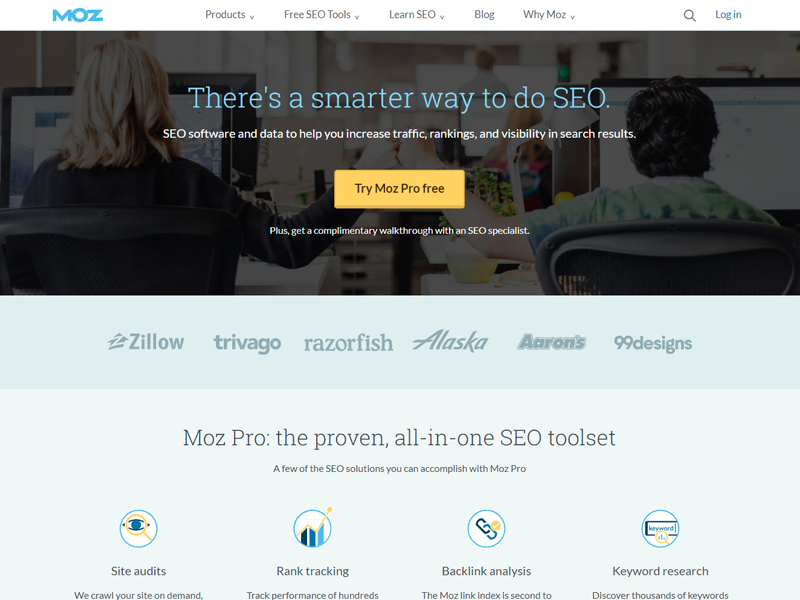
There's not much Moz can't perform, from site audits to rank tracking, backlink analysis to keyword research. Without a question, Moz is one of the greatest SEO tools available. It gives you industry-standard stats as well as numerous page optimization recommendations.
You may also get MozPro for more sophisticated tools, as well as the MozBar browser plugin, which allows you to analyze SEO and see Moz scores right in your browser. However, studies have shown that the DA produced by MOZ is the strongest predictor of higher-ranking outcomes. If your website has a higher DA score, you have a far better chance of getting a higher ranking.
KEY FEATURES:
- Keyword Analysis – Uses competition research and SERP analysis to help you uncover new keywords.
- Rank Tracking – Monitors the organic rank and performance of tens of thousands of traffic-generating keywords.
- Site Audits – Scans all of your webpages for problems or faults.
- Backlink Analysis – Provides indicators such as Domain Authority and aids in the development of extra backlinks.
PRICING:
Moz provides a free 30-day trial. The paid plans range in price from $99 per month to $599 per month.
USED FOR:
- On-page SEO and keyword research
- Increasing the number of visitors to a website and its rating
- Analyze the link profile
PROS
- Predictor of website rank
- Evaluation of many metrics
- A brief review of many websites
CONS:
- Only the US database and stats are provided.
- There aren't many keywords explored.
- Due to the sophisticated interface, it is not suitable for novices.
3. SEMrush
Best for identifying good CPC advertising opportunities
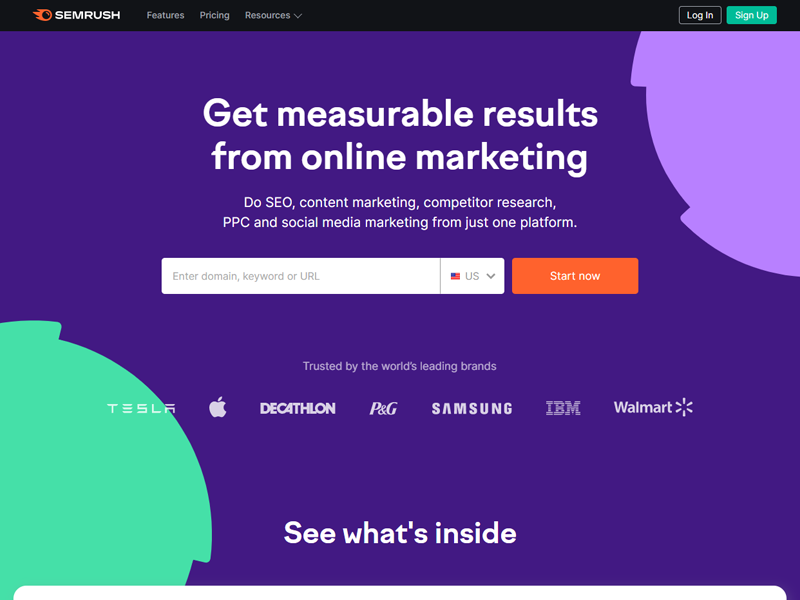
SEMrush SEMrush is a popular competitor analysis tool that allows users to assess their own content as well as that of their competitors. It offers detailed analytics and helps customers to find the best-performing pages, content, and keywords.
As a result, it is one of the most widely used SEO software among small and medium-sized businesses. It contains a number of advanced features that are really useful. You may use this tool to examine each and every component in the SEO area.
KEY FEATURES:
- Advertising Research – Analyzing the ad spending of rivals might help you execute stronger ad campaigns. Your ad campaigns can also be localized.
- Organic Research – This tool allows customers to check what keywords their rivals are using and compare domain changes.
- Product Listing Ads and Product Feeds – SEMrush customers may see their rivals' Product Listing Ads and product feeds.
SEMrush provides precise information on a website's online performance and traffic. It also aids in the comprehension of potential clients' behavior and media consumption. It can also be used as a market research tool.
PRICING:
SEMrush has three premium options to choose from. The Pro plan costs $99.95, while the Guru plan costs $199.95 and the Business plan costs $399.95.
There's also a quote-based Enterprise package that you may tailor to your business's exact requirements.
USED FOR:
- Examining the rivals' strategies
- Developing tactics for guest blogging
- Keeping track of a website's previous and current rankings
- Identifying good CPC advertising opportunities
- Conducting technical SEO audits and assessing user satisfaction
- To improve your content's ranking, conduct extensive keyword research.
PROS
- Position tracking that is accurate
- Your content's semantic analysis
- Show historical ranking fluctuations
CONS:
- More complex capabilities come with a heavy price tag.
- It could be a little confusing for newcomers.
- Inaccurate information about adverts and backlinks has been discovered on several occasions.
4. Sitechecker
Best for Website Checker in order to conduct site audits.
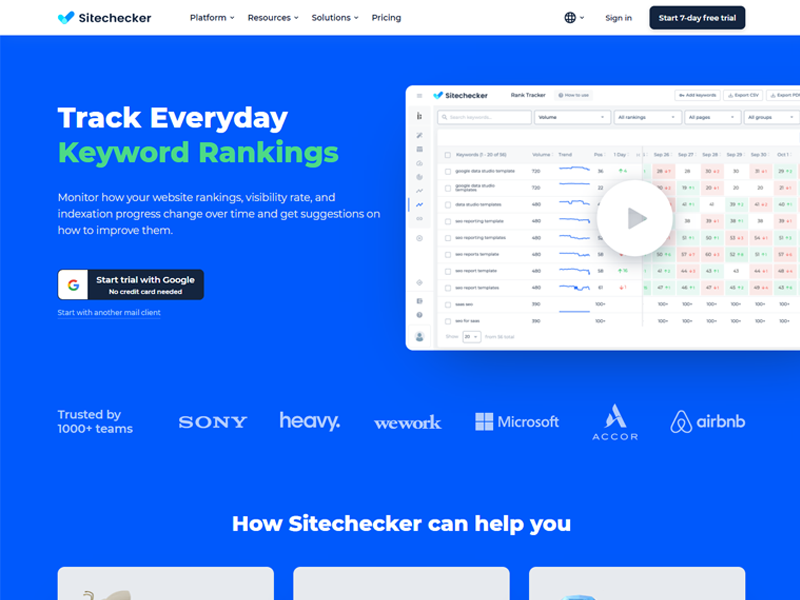
Sitechecker is a fantastic tool for monitoring and improving the SEO performance of your company's website or blog. This SEO resource's best feature is that it includes a free SEO analyzer that will show you any SEO mistakes, warnings, or notices that need to be addressed.
It not only has an analyzer, but also a free backlink checker and a free chrome plugin for checking on-page SEO. The Sitechecker pro allows you to operate as an SEO expert with the aid of its other products, which include a website health checker, Rank checker, traffic checker, and rank & backlink tracker.
Read More: 30+ Most SEO Friendly WordPress Themes with Fast Loading
KEY FEATURES:
• Website Traffic Check – You have unrestricted access to competition site traffic.
• On-Page SEO Audits – Sitechecker examines your webpages and identifies issues that need to be addressed.
• Daily Backlink Tracking – Get informed anytime any new links point to your site (or any that go away) so you can respond.
PRICING:
Sitechecker has three main pricing plans starting at $29 per month. Their $29/month Startup Plan provides you the ability to use their website checker on 5 websites, 5,000 URLs, 500 keywords, and 5,000 backlinks.
Pricing plans scale up with the number of websites, URLs, keywords, and backlinks you want to track.
USED FOR:
- Competitor analysis.
- People who require a website checker in order to conduct site audits.
- Tracking of new and lost backlinks.
- Tracking and monitoring of keyword positions.
Pros
- Excellent at identifying and correcting SEO issues through in-depth study.
- Backlink tracking in real time to identify missing and non-indexed connections
- Shows how your site performs on various devices.
Cons
- The free plan comes with a relatively restricted set of features.
- Some of the incorrect assessments are irrelevant.
5. Advanced Web Ranking
Best for Internal SEOs, digital agencies, and freelancers are all options.
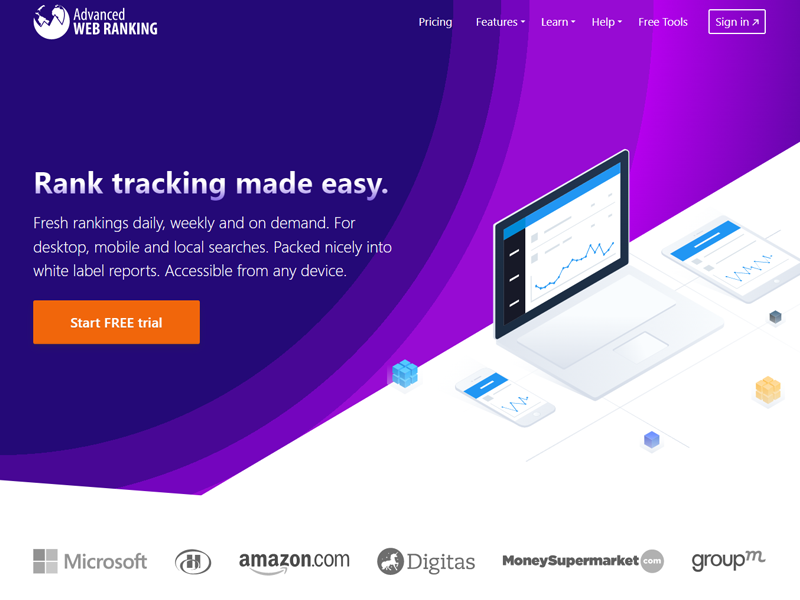
Advanced Web Ranking is a fantastic tool for teams who need to keep track of a lot of keywords. It supports 3,000 search engines and more than 170 countries, including Google, Baidu, Yandex, Amazon, YouTube, and others.
Advanced Web Ranking also does a thorough competition study that includes market share, expected visits, and the identification of new competitors. Reports are simple to generate and send in a variety of formats, including permalinks, PDFs, CSVs, Google Data Studio, and Google Docs.
KEY FEATURES:
- You may white-label reports, export them as PDF or CSV files, establish permalinks, and interface with Data Studio, among other things.
- On both desktop and mobile, provides hyper-specific local SEO results (country, city-level, or GPS coordinates).
- It can handle a huge number of keywords (which is great for agencies and large in-house teams).
PRICING:
Advanced Web Ranking offers four premium programs, each with a 30-day trial period. Plans get more expensive as you add additional “units,” which give you access to a larger number of keywords to track.
- Monthly fee of $99 for the pro version.
- $49 per month for the basic plan.
- Enterprise plans start at $499 per month.
- $199 per month for an agency.
USED FOR:
- Keeping track of a huge number of keywords.
- Conducted keyword research.
- Understanding SERP characteristics and competitor insights
- At the local level, determining precise keyword ranks.
PROS
- AWR is quick and efficient, delivering results in seconds.
- AWR is simple to use and has a user-friendly UI.
- AWR is extremely precise and delivers the most trustworthy data available.
CONS:
- The rankings are collected in real-time, updates may take a long time if you're following a large number of keywords.
- Rankings and reports cannot be scheduled to appear on specified days in the future.
- There isn't a module for creating links.
6. Authority Labs
Best for when comparing mobile rankings to desktop results

You can automate your SEO monitoring, check local and mobile ranks, and recover not given keywords using its search engine ranking and keyword data. Authority Labs does regular data checks so you always know where you are and can react to changes as they occur.
And by tracking search results by state, city, and even postal code, you can dive into the most exact and comprehensive data possible. Their device-specific data makes it simple to track your mobile ranking and also tells you what keywords people are searching for on their phones.
KEY FEATURES:
- Keyword Targeting – Using keyword research tools, you may effectively target keywords.
- Daily Reporting – Get detailed reports with daily rank checks to help you understand where you are.
- Authority Labs also provides a free 30-day trial period.
PRICING:
Authority Labs has four distinct price levels to choose from. The Plus and Pro plans are both $49 and $99. Pro Plus, at $225, and Enterprise, at $450, are two more sophisticated options.
A 30-day free trial is also included; no credit card is necessary.
USED FOR:
- Keeping track of a product's position on numerous websites
- Keeping track of competing domains
- Provides in-depth analysis reports. the incorporation of automated reports into the reporting process
- When comparing mobile rankings to desktop results, there are a few things to keep in mind.
PROS
- Keeping track of competing domains
- A comparison between mobile and desktop rankings
- Monitoring product rankings across a variety of websites
CONS:
- There are no diagnostics or suggestions for improvement.
- It doesn't do much more than keep track of ranks and make keyword suggestions.
- The user interface is incredibly basic; we wouldn't give clients access to it.
7. Long Tail Pro
Best for Long-tail keyword generation

Longtail Pro, as the name implies, is an excellent SEO tool for locating less competitive, long-tail keywords for your website, which can help it rank higher on Google. All it takes with Long Tail Pro is a single seed keyword to generate up to 400 long-tail keywords in seconds.
Longtail Pro makes it simple to locate less competitive keywords that will bring you a lot of high-converting web traffic, no matter what your subject is. Long-tail keywords are low-hanging fruit with a high search volume but a low economic worth.
KEY FEATURES:
- Load and Export – Export the best keywords to Excel and import them into the Long-Tail Pro dashboard quickly.
- Create many projects to keep all of your campaigns for different sites in order.
PRICING:
Long Tail Pro has three different price levels to choose from, as well as a 10-day money-back guarantee. The Agency plan is $98 per month, the Pro plan is $45 per month, and the Starter plan is $25 per month.
USED FOR:
- Long-tail keyword generation
- Finding keywords that are competitive
PROS:
- An effective keyword research methodology
- Look for long-tail keywords that are still profitable.
- A quick learning curve
CONS:
- Seed keywords are limited.
- Manual keywords are limited.
- Doesn't assist with backlink analysis.
8. Serpstat
Best for Identifying your competitors advertising methods and budgets
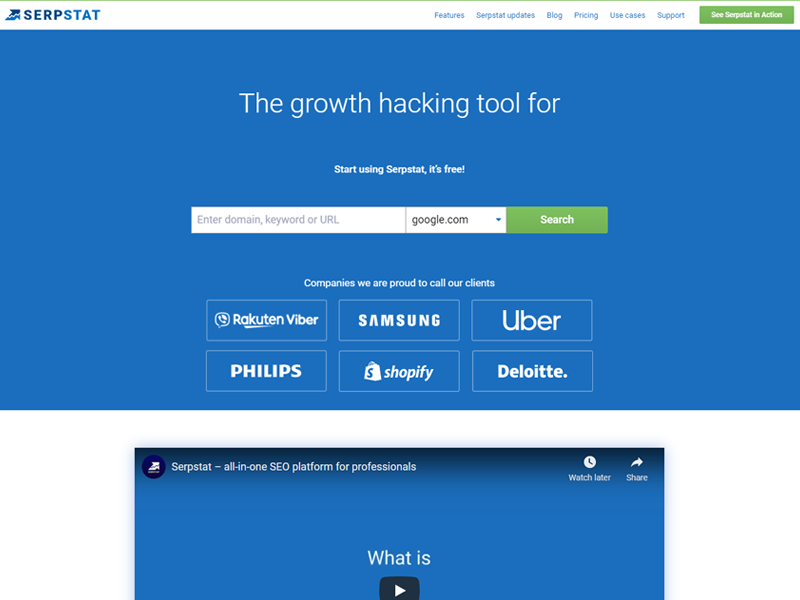
Serpstat is a fantastic SEO, PPC, and content marketing growth hacking tool. Serpstat can be an excellent alternative for anyone, whether you're a digital marketing firm, an in-house SEO team, or a small business. More than 350,000 experts are actively using this SEO analyzer, which is employed by firms like Shopify and Lenovo.
Serpstat allows you to learn from your rivals' experience collecting leads through organic and paid search, follow your top competitors, and enhance your content, SEO, and PPC efforts. Serpstat is an all-in-one SEO tool because of all of these important features and functions.
KEY FEATURES:
- Backlink Analysis – Gathers complete backlink data for the previous two years while also keeping track of your rivals' backlink methods.
- Site Audit – Cleans up your website, HTML, and page performance, and ensures that no potential errors are missed.
- Cluster research, search suggestions, search volume, content marketing, and SERP analysis are all examples of keyword research.
PRICING:
Serpstat has four price options, including monthly and annual subscriptions. The Lite plan is $69 per month, $149 for the Standard plan, $299 for the Advanced plan, and $499 for the Enterprise plan.
A 30-day free trial is also included.
USED FOR:
- Examining the usefulness of several websites
- Searching for keyword variants and gathering data from across the world
- Identifying your competitors' advertising methods and budgets
- Tracking the results of a global search
PROS
- Excellent keyword research capabilities
- The user interface is really tidy and well-organized. Even inexperienced SEOs will be able to navigate the app with ease.
- Serpstat contains a number of tools, making it simple to undertake in-depth research on a domain without having to transfer to another program.
CONS:
- Occasionally displays incorrect keywords.
- For large websites, site auditing takes a long time.
- The monthly data allotments in the price plans might be limited, especially when it comes to keyword position tracking.
9. SEObility
Best for Crawling and auditing of websites

The goal of Seobility is to make SEO as simple as possible. The company began as a free SEO tool for everyone in 2013. Over time, they've added more tools, and the current Seobility SEO suite includes tools like a ranking tracker, site audit, keyword checker, competency analyst, and backlink checker.
Seobility is one of the most user-friendly tools available. It also has a lot of features. However, the results may not always be as striking. It is not, in my opinion, primarily intended for skilled SEO practitioners. However, if you're just getting started or operate a small-medium firm, it may be enough to meet your needs. That is, Seobility is a cost-effective, easy-to-use SEO solution for small businesses.
KEY FEATURES:
- Local Search Results – Users may also assess and track local search results in order to improve their ranking for a specific target group.
- On-page crawling and keyword monitoring – Does on-page crawling and keyword monitoring provide users with appropriate improvement suggestions?
- Comparison of Rivals – Explores and compares the content of your competitors' websites quickly so you can improve your method.
PRICING:
The Basic plan, which is geared for novices, is completely free. The Premier plan, which is meant for professional websites, comes with a 30-day free trial. Following the free trial, the plan costs $50 per month.
The Agency plan, which costs $200, is ideal for large websites and organizations.
USED FOR:
- Checking the Google rank tracker on a daily basis
- Crawling and auditing of websites
- Regular monitoring and white-label reporting
- Checking backlinks and establishing links
- Checks the metadata and the on-page content.
- Monitors the time it takes for a page to load.
- Check for blacklists and secure browsing.
- In-depth reports may be exported in CSV and PDF formats.
PROS
- It's simple and straightforward to use. User Experience (UX) and User Interface (UI)
- Semantic analysis using the TF-IDF tool.
- When compared to other tools, the cost is clear and affordable.
Cons:
- For the most part, most reports lack filters.
- For newbies, the lack of a step-by-step onboarding process might be intimidating.
10. SEOptimer
Best for Management of ad campaigns for speedy traffic

Website of SEOptimer The SEO checker tool examines the aspects that contribute to a website's good ranking in order to identify issues that may be hindering your site's performance. It also gives you simple, practical, and prioritized suggestions for how to improve your website.
In less than 20 seconds, this professional SEO audit application can create PDF SEO audits for any website. A Meta Tag Generator, Keyword Generator, XML Sitemap Generator, Robots.txt Generator, and.htaccess File Generator are also included in SEOptimer.
KEY FEATURES:
- Embeddable Audit – Assists you in increasing website leads and sales.
- White Label SEO Audit – Provides websites with their own branded reports based on a variety of parameters.
- By scanning every page of the website, SEO Crawler aids in the detection of technical SEO issues.
PRICING:
White Label and Embedding plans are the most costly, however they come with a 14-day free trial.
The site's DIY SEO package costs $19 per month, while the digital marketing programs cost $29 and 59 per month, respectively.
USED FOR:
- On-Page Optimization entails enhancing several aspects of the website itself.
- Marketing with content
- Off-Page Optimization, which includes the creation of high-quality connections
- Improve your social presence through social media campaigns.
- Management of ad campaigns for speedy traffic
PROS
- SEOptimer is a program that assists web users in ensuring that the proper keywords and meta tags are used to search for their websites.
- SEOptimer is a tool that assists web users in ensuring that the correct keywords and meta tags are utilized while searching for their websites.
- It saves time when compared to other tools on the internet that take too long to do website audits that might easily be automated.
CONS:
- SEOptimer has a lot of functions, therefore users need to know a lot about them to get the most out of it.
- SEO alone isn't enough to improve your ranking and reputation. Other tools will continue to be required.
- It is relatively limited because it does not include many crucial tools for search engine optimization.
11. SEOquake (Free)
Best for Real-time comparison of URLs and domains

When you need to compare your website to your competition in a matter of seconds, SEOquake is the perfect tool. It differs from other tools in that it provides an analysis report that includes traffic source and percentage. However, it will do a link analysis to show you what you need to do to improve your ranking.
It will compare your statistics to those of your rivals and tell you how to meet those standards. Instead of doing an examination, it will display any SEO concerns that it has discovered, along with their solutions, on your screen. You'll be able to spy on others while also improving your SEO using the same tool.
KEY FEATURES:
- SERP Overlay – It allows you to see the whole SERP analysis, and the results may be saved in CSV format.
- SEO Bar – All you have to do with SEO Bar is explore the web sites and it will supply you with rapid information.
- Keyword Analysis – With correct keyword analysis, provides complete and organized information on keywords.
PRICING:
It's completely free.
USED FOR:
- Internal and external relationships are being examined.
- Conducting an on-page SEO audit is a good idea.
- Data is exported as a CSV file.
- Real-time comparison of URLs and domains
PROS
- Examine the websites of your competition.
- SEO analysis and recommendations
- Sources of traffic and their percentages
- Backlinks may be found for any website.
CONS:
- SEO research that isn't exhaustive
- For new users, high-level parameters might be rather perplexing.
- Live, spam, and broken links are not displayed separately.
12. LinkMiner
Best for Examining your competitor's website's backlinks
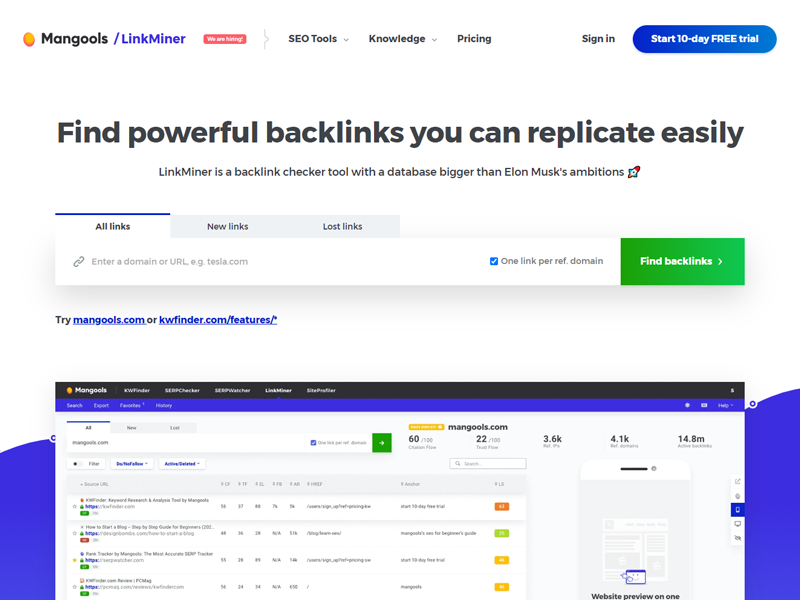
One of the most recent backlink checking tools is LinkMiner. This SEO tool focuses on techniques that are simple to duplicate. It also includes data like as DA, Facebook likes, and backlinks from Ahrefs, Moz, and other sources.
The application is meant to evaluate backlink data using various metrics, integrated link previews, and filtering and saving features for the most intriguing links. Backlink checker with a database of over 8 trillion backlinks.
KEY FEATURES:
- Link Strength – Based on Citation Flow, Trust Flow, and Alexa Rank, this metric determines the strength of backlinks.
- Advanced Backlink Analysis – Finds fresh backlinks, allowing for link development chances.
- LinkMiner's powerful backlink filters allow you detect do-follow and no-follow backlinks quickly and easily.
PRICING:
You receive a 10-day free trial at first. The premium plans begin at $29 per month and go up to $79 per month after that.
USED FOR:
- Identifying specific backlink types
- Examining your competitor's website's backlinks
- Determining the link's strength
PROS
- Aids in the evaluation of connection strength
- Advanced backlink analysis options
- Provides real-time backlink previews
CONS:
- There is no referring domain chart by authority score, which is difficult to locate unless you scroll down and verify each one individually.
- It is not always feasible to determine the strength of backlinks with precision.
- Unless you utilize the filter to target anchor, there is no way to see the total number of backlinks by anchor text.
13. Google Search Console (Free)
Best for Data analysis and search engine optimization
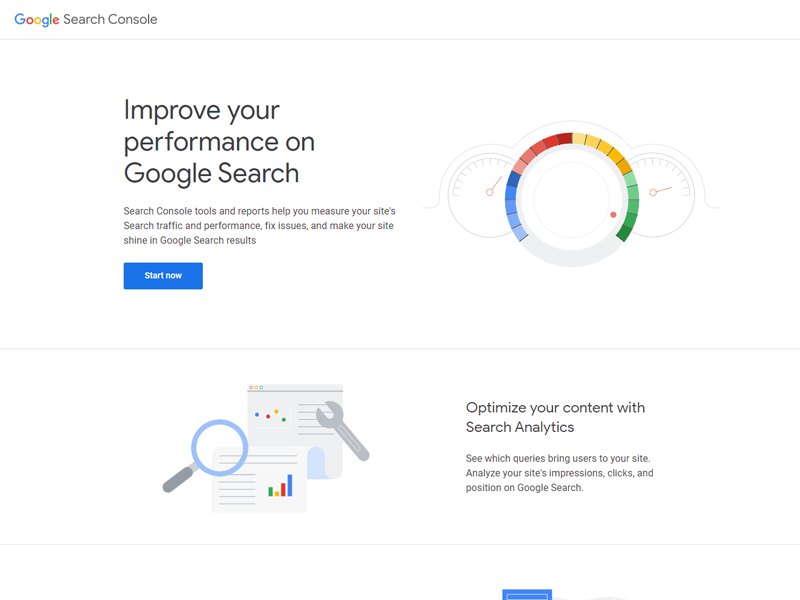
With Google Search Console, you can obtain a full picture of your website, including its performance in search results, the queries and keywords it ranks for, the amount of clicks it receives and from which countries, device information, and the pages of your website that receive the most hits.
The URL inspection tool allows you to examine a URL to check if it has been indexed by Google. You may also learn more about indexing by using the coverage, sitemaps, and deletions features. Google Search Console also offers suggestions for improving your website's performance, mobile usability, and AMP analysis.
KEY FEATURES:
- Control Center – Allows users to keep track of their XML sitemaps, which may be used to review and correct issues.
- Communication Route – Serves as a channel for transmitting information regarding website issues.
- Data Source – Allows users to extract data for use in Google Analytics or other analytical software.
PRICING:
It's completely free.
USED FOR:
- Organic performance monitoring and audience targeting
- Data analysis and search engine optimization
- Testing metadata and keeping an eye on security
PROS
- Reliable and accurate data
- Simple user interface
- Use Fetch as Google to see how Google scans your website.
CONS:
- Doesn't provide you any information about your rivals
- Occasionally, warnings and suggestions are accompanied with an incorrect explanation.
- Some essential SEO features are missing in the updated version.
14. Pitchbox
Best for Identifying bloggers, influencers, and publications

Pitchbox is a content and influencer marketing tool. Digital marketing, online marketing, and Internet marketing are all phrases that apply to internet-based marketing tactics. It offers all of the capabilities a digital marketer needs to locate lead prospects, collect their contact information, communicate with them, and track the progress of your campaign.
Digital marketing companies, SEO professionals, outreach managers, and publishers all utilize the tool. What it does is make it simple for customers to connect and cooperate with bloggers and influencers, as well as uncover link-building possibilities and analyze outreach efforts using its website metrics.
KEY FEATURES:
- Product Review – The product review tool locates product review websites rapidly.
- Email Templates – Provides pre-made email templates to engage potential leads.
- Pitchbox assists you in running campaigns to contact journalists, bloggers, and influencers.
PRICING:
When it comes to price, Pitchbox takes a completely customizable approach. After scheduling a demo, their staff will present you with a bespoke monthly fee.
USED FOR:
- Customizing outreach emails with follow-up emails that are sent automatically
- Identifying bloggers, influencers, and publications
- Making data-driven decisions to achieve the best possible outcomes
PROS
- Right from the tool, you may seek for outreach candidates with their contact information.
- Email templates may be created for a variety of projects and campaigns. You may use the same template for your first email and your follow-up emails.
- With Pitchbox's enhanced mailing tools, you can easily send and receive emails, as you'd expect from an outreach tool.
CONS
- As you use the tool, you'll realize that it has some challenging navigation that you'll have to get used to.
- Pitchbox is not a cost-effective instrument. If you're searching for a less expensive option, consider BuzzStream or Ninja Outreach.
- It will take some time to become acclimated to the tool if you are not a technical person or at least have a basic grasp of digital marketing.
15. Ubersuggest
Best for Finding keywords that help you improve your search engine ranking
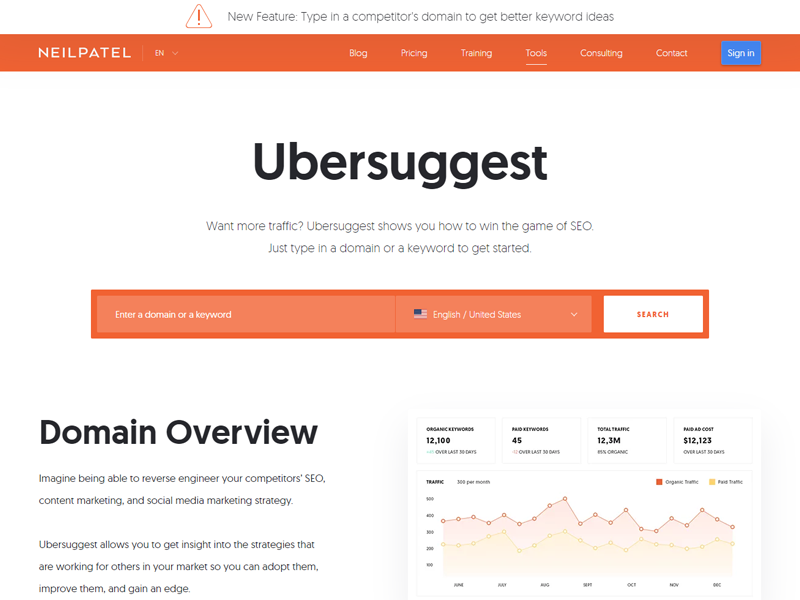
When it comes to SEO, you can't afford to disregard keyword research and competitive analysis. These are the considerations that will aid you in determining the sort of content you require for your website. To complete these duties, it is typical to search the internet for various tools. Many consumers choose to pay for programs that help them locate keywords and get a comprehensive analysis report.
Without a doubt, you cannot utilize Ubersuggest website with complete command, but it can rapidly provide you with fundamental information about your website. Ubersuggest provides a keyword finder tool that you may use to write to your target audience and engage them.
KEY FEATURES:
- Content Optimization – Provides niche-keywords to help you optimize content for blogs or websites.
- Keyword Research & Suggestions – Find out what keywords your target audience uses.
- Competition analysis allows you to see what your website's rivals are doing and which keywords are assisting them in ranking higher.
PRICING:
It's completely free.
USED FOR:
- Details about the competitive analysis
- Finding keywords that help you improve your search engine ranking
PROS
- Examine the performance of your website
- Complete SEO audit
- Easy-to-use keyword research tool
CONS:
- A typical user's toolset is limited.
- Unsuitable for free users
16. WooRank
Best for Site crawl analysis and marketing checklist
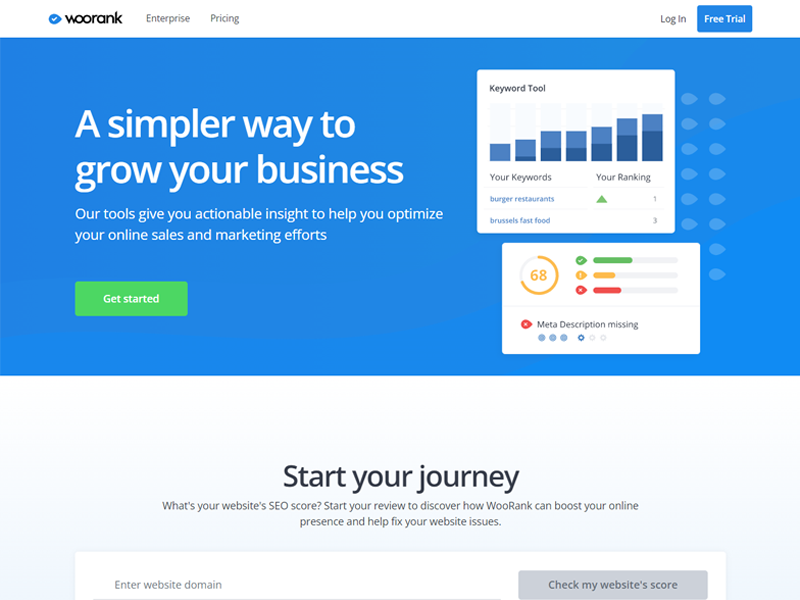
WooRank provides a full website review first and foremost. You may check out the website review right now by going to the main page and typing your URL into the top input box. A score appears at the very top of the website review. The scale runs from 0 to 100, with 100 being the highest.
Depending on the SEO friendliness of your site, it will be shown as green, yellow, or red. WooRank can provide you with information about social signals. Facebook, Pinterest, and Twitter social signals are all covered by the program. If you want to see those, you'll need to join up for the free trial (at the very least).
KEY FEATURES:
- Site Crawl – Aids in the correction of site problems, the tracking of security concerns, the early detection of indexing faults, and the removal of any duplicate content issues.
- Keyword Tool – The keyword tool is used to track keywords and their ranking changes, as well as to research rivals' keywords.
- SEO Monitoring – Track visitors to landing pages, get rapid keyword insights, and check the website's uptime and general performance.
PRICING:
WooRank has three different options to choose from, as well as a 14-day free trial. The Pro plan costs $59.99 per month, while the Premium plan costs $179.99 and the Enterprise plan costs $249.99 per month.
USED FOR:
- Data from social media
- Rendering for mobile devices
- Backlinks and SERP ranking
- Site crawl analysis and marketing checklist
- Analyze your competitors' websites
PROS
- The keyword tool helps you save time.
- Branding is possible with white label reporting.
- The site analysis report contains connections to resources for resolving problems.
CONS:
- During the trial time, some Premium features are unavailable.
- There are no client-specific logins.
- It's a little pricey.
17. SpyFu
Best for Observing the keyword strategy of your competition
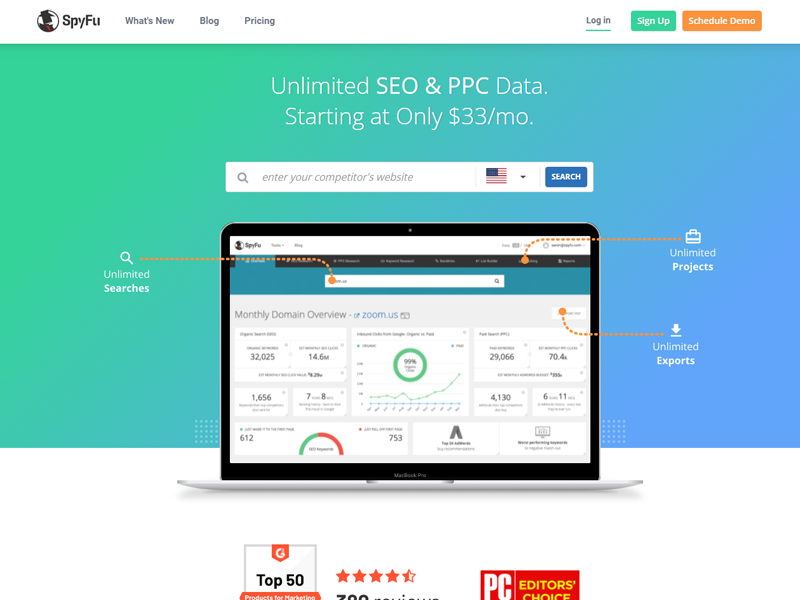
SpyFu may be used as an SEO and PPC tool to uncover and evaluate the strategies utilized by your rivals so that you can take over the targeted segment of the market. SpyFu is, to a considerable extent, worth it as a competition research tool.
SpyFu now indexes over 7 billion search results and 108 million unique domains. SpyFu is a whole process that you may learn more about by diving deeper. You can handle the SEO component of your website to a significant extent using this tool, as well as use it to attract new clients.
KEY FEATURES:
- Track Emerging PPC Rivals – Keeps tabs on new competitors and their PPC strategy.
- PPC Ad Rank Tracking – Assists you in keeping track of your advertising and provides keywords for expansion.
- Keyword Spy Tool – Find out which keywords your rivals use and how many clicks they get from them with this tool.
PRICING:
SpyFu has three payment levels, all of which provide unlimited access to search results. If invoiced annually, the pricing options start at $33 per month and go up to $199 per month.
USED FOR:
- Analyze keyword groups
- Observing the keyword strategy of your competition
- Keep track of SEO keyword rankings.
- Marketing with influencers
PROS
- Easy access to keywords and PPC history, as well as the opportunity to print reports.
- Find out who is competing in terms of keywords and advertisements.
- Graphs and diagrams are used to convey facts in a visually appealing manner.
CONS:
- For novices, the user interface is rather difficult.
- Doesn't always display the most up-to-date information
- Only professional and team plans are included in whitelabel reports.
18. FatRank
Best for Keyword research by competitors
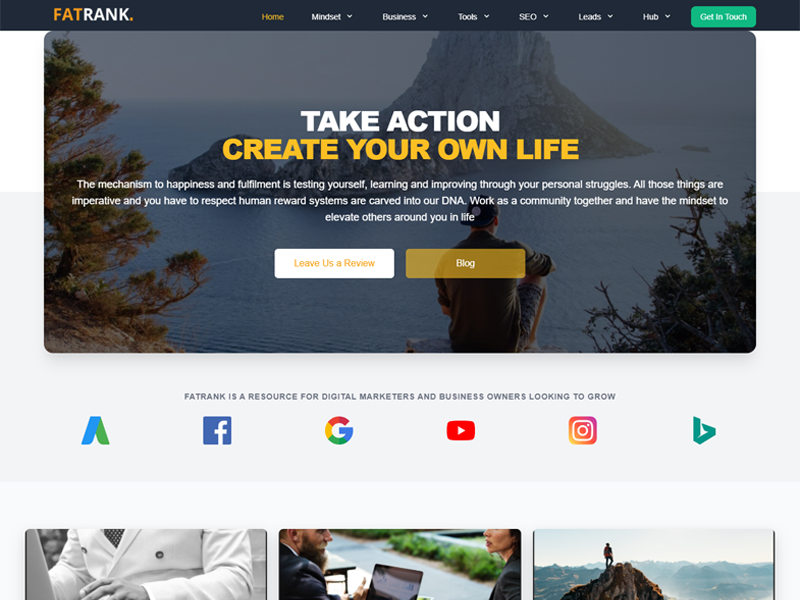
FatRank is a Chrome addon that operates in a similar fashion to how Google ranks your website. You may use the tool to add numerous websites and an endless number of keywords. It's supposed to be a little browser extension.
It has over a million searches and is presently available in 58 countries with 30,000 users. So, using this delightfully easy, spontaneous, and useful tool, you may learn your website's ranking. You can keep track of your rankings in any country.
KEY FEATURES:
- Graph Feature – The graph feature shows how the ranking of webpages has changed over time.
- Reporting in CSV and PDF Formats – It sends the user in-depth and comprehensive analytical reports in both CSV and PDF formats.
- FatRank gives limitless keywords and domains for any website, allowing users to outrank their competition.
PRICING:
It's completely free.
USED FOR:
- Reports with a quick rating
- Keyword research by competitors
- Checks for several keywords
Pros
- It's simple to use and downloads rapidly. It comes with a Chrome plugin that is simple to use and convenient.
- Both iOS and Android users may download the software.
- It generates a complete ranking report that includes competition keyword analysis and numerous keyword checks.
CONS:
- You are unable to store prior keyword data.
- Only one keyword may be checked at a time.
- This tool only searches the top 100 searches for the specified term.
Read More: WordPress Permalinks SEO: How to use them at best
19. Siteliner
Best for Duplicate content detection

Siteliner is a sophisticated tool that allows website owners to conduct a comprehensive audit of their site. It aids in the detection of problems such as broken links, duplicate content, and other concerns. Siteliner, unlike the other tools on our list, does not provide any extra features.
Whether you're testing a landing page, a blog post, or any other form of content, this tool will make switching between versions a breeze. This aids in the improvement of the quality of their website(s), which in turn improves their search engine rankings.
KEY FEATURES:
- Duplicate Material – Siteliner checks the website for duplicate content. Rather than scanning each page individually, it scans 500 pages at once.
- Broken Links – Checks that every link on the website is operating properly by scanning the site for broken links.
- Page Power is a tool that evaluates the strength of pages based on the amount of backlinks they have.
PRICING:
Siteliner has two distinct price options to choose from. The “Siteliner Free” is completely free and may analyze up to 250 pages every month.
The Siteliner Premium, which costs 1c per page and can scan up to 25,000 pages each month, is the premium version.
USED FOR:
- Detecting broken hyperlinks
- Duplicate content detection
- Increasing the effectiveness of your website (s)
Pros
- Identifying broken connections
- Searching for duplicate content
- Increasing the effectiveness of your website (s)
CONS:
- Scanners have a tendency to skip some pages. The final report, on the other hand, notices it and notifies it.
- The Free option allows you to examine up to 250 pages of a website, and you may only check one site every 30 days.
- Only CSV format is provided for the “Current Table” report.
20. Screaming Frog SEO Spider
Best for Crawling JavaScript webpages
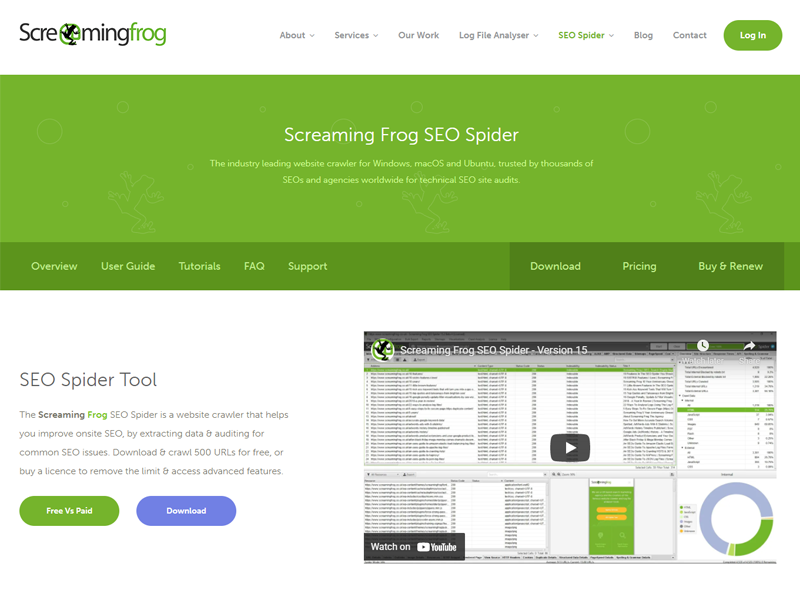
SEO Spider is a Search Engine Optimization (SEO) tool created by Screaming Frog, an internet search business located in the United Kingdom. This program stands out since it is able to show sophisticated SEO data in a straightforward manner. Simply input your website's URL, and it will begin crawling for broken links, missing tags, duplicate content, and other issues.
Screaming Frog is one of the greatest SEO tools for performing lightning-quick website audits. Screaming Frog doesn't let any mistake go undetected. You'll get your money's worth with this handy little tool from Screaming Frog, thanks to advanced features like form-based authentication.
KEY FEATURES:
- Duplicate Content – Looks for duplicate content, URLs, and other duplicate elements.
- Redirect Audit – Aids in the detection of both temporary and permanent redirect chains.
- Analyze Information – Examine your metadata and page titles to ensure that they are the right length.
- XML Sitemaps – Create XML sitemaps quickly by doing advanced URL setting.
PRICING:
Screaming Frog is free to use, but only if you wish to crawl up to 500 URLs at a time. Otherwise, you may pay £149 per year to upgrade to the premium version.
USED FOR:
- Crawling JavaScript webpages
- XPath data extraction
- Duplicate content detection
PROS
- Its free version performs admirably.
- The customer service center is fantastic.
- Good crawling tool with excellent API access to some of the most commonly used SEO SASS.
CONS:
- The free edition has a limited set of features.
- It doesn't have an API.
21. Mangools
Best for Localization and link management

Mangools is a one-stop shop for keyword research, SERP analysis, rank tracking, and link tracking. Mangools, unlike most SEO apps, does not include unnecessary capabilities that you will almost certainly never use.
It includes a set of five distinct search engine optimization tools to assist you in finding the best keywords for your website. The amount of functions included in the basic plans of most expensive tool is limited. Their fundamental plans are more akin to a tool tryout.
KEY FEATURES:
- SERPChecker – This tool allows users to see which websites are performing well for specific keywords in different parts of the world. Users may also look up a keyword's mobile rating.
- SiteProfiler – Provides users with a comprehensive picture of their rivals' websites, allowing them to thoroughly assess their own processes.
- KWFinder is a keyword research tool that helps website owners discover the best keywords for their content.
PRICING:
Mangools has three distinct price options for different types of enterprises. A 48-hour money-back guarantee and a 10-day free trial are also available.
The monthly cost of the Basic plan is $29.90, the Premium plan is $39.90, and the Agency plan is $79.90.
USED FOR:
- Localization and link management
- Competitor research and keyword monitoring
- Tracking rankings based on keywords that are relevant
PROS
- SiteProfiler provides you with a comprehensive profile of your rivals' websites.
- When compared to other SEO tools like Ahrefs and SEMRush, the pricing is really reasonable.
- Provides a rank tracker to automatically track all of your website's goal keywords.
CONS:
- The database isn't as large as those of other popular tools.
- Clients do not have access to a dashboard.
22. Seed Keywords
Best for getting keyword suggestions from real-world internet users
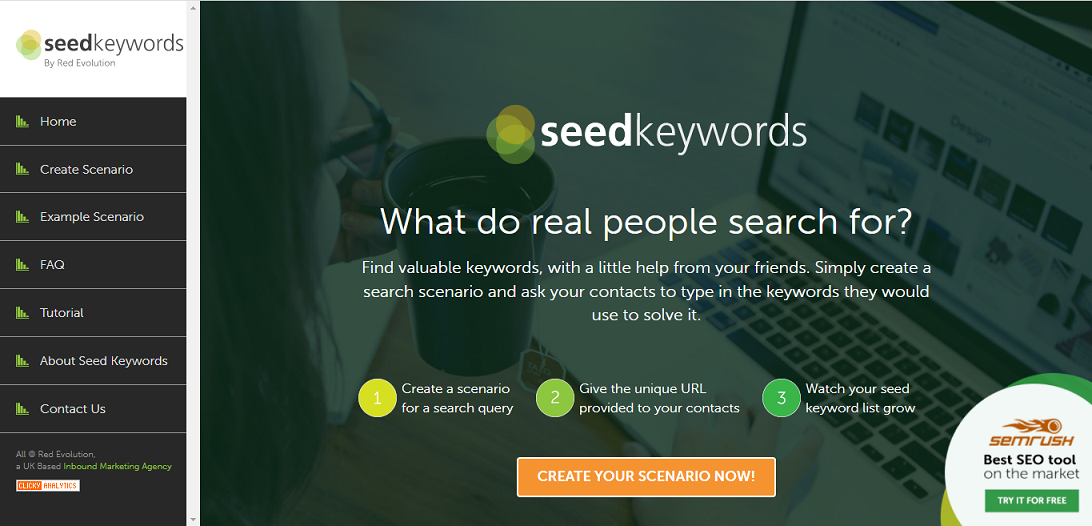
Seed Keywords is a tool that assists website owners, bloggers, and influencers in identifying the most important keywords for improving search engine rankings. Users may use a search scenario, which is nothing more than a query, to identify the ideal keywords for their websites.
Seed Keywords was created by Red Evolution, a UK-based inbound marketing service, to assist businesses generate more business from their websites. Seed Keywords will give you a one-of-a-kind URL that you must distribute with as many individuals in your industry as possible.
KEY FEATURES:
- Seed Keywords -Provides consumers with a variety of free seed keywords.
- Create a Scenario – Assists in the generation of unique URLs by allowing you to create a scenario specific to your website's needs.
PRICING:
You are not required to pay anything. There are no hidden fees.
USED FOR:
- Getting keyword suggestions from real-world internet users
- Creating scenarios to collect data
PROS
- With a little assistance from your buddies, find important keywords.
- You may use the tool to enter a seed keyword and then obtain a list of closely related phrases.
- Make a search scenario and have your contacts enter in the terms they'd use to solve it.
CONS:
- Customer assistance is offered through a different domain.
- For you, data collecting, including compilation, might take a long time.
- You'll also want to organize the information and calculate the statistics on your own.
23. GrowthBar
Best for understand your competitors' top organic keywords.
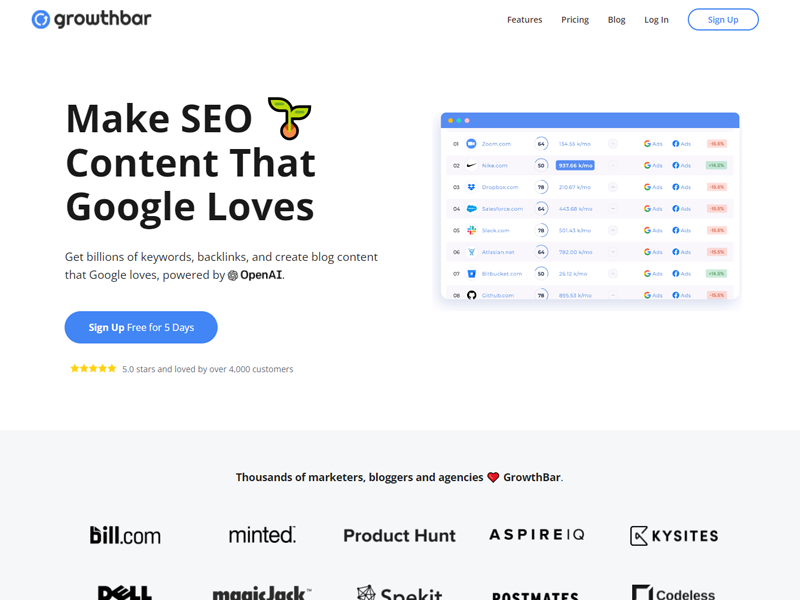
GrowthBar is a tool that allows you to perform almost everything you can think of. Users may access millions of search results, backlinks from competitors, Google Ads statistics, and produce blog material with only one click.
This tool may be used anywhere: at home, at work, or even on the move if you download one of their smartphone apps. There'll never be a cause for you to run out of creative ideas this way! Larger firms such as Minted, MagicJack, Square, Spekit, and Teepublic are also users of GrowthBar.
KEY FEATURES:
- Competitiveness Data – View your rivals' top organic keywords and backlinks, as well as export any of the metrics to an Excel-friendly CSV file.
- Organic Research – View millions of keyword recommendations, each with a competitiveness score.
- Generate blog article outlines with suitable keywords, headlines, word count, links, tone, and more with a single click of a button.
PRICING:
Before upgrading to a premium subscription, you may try GrowthBar for free for 5 days. GrowthBar is an all-in-one, super-powerful SEO tool that costs $29 a month, which is significantly less than most other high-quality solutions.
USED FOR:
- Understand your competitors' top organic keywords, Google Ads keywords, backlinks, and Facebook Ads through competitive research.
- Bloggers need to create content.
- To help you develop your content strategy, get word counts, difficulty scores, keyword ideas, backlinks, and more.
PROS
- It provides you with all of the necessary information to run a simple yet efficient SEO strategy.
- It's quite simple to use. Its entry-level package is really affordable.
- Unlike its rivals, there are no restrictions on keyword research or domain inquiries.
CONS:
- There is no historical tracking data available.
- There are no technical SEO stats.
- There is no SEO audit feature.
FAQ
What Are SEO Tools?
Search engine optimization software that helps website owners boost their presence on Google is referred to as SEO tools. With Google's ever-changing algorithm, having a few different SEO tools in your arsenal is essential, since they are utilized for different purposes.
Use Ahrefs for keyword research, SurferSEO for semantic keywords and on-page SEO, and SEMrush for technical SEO analysis, for example.
Which are the best free SEO tools?
Although there are numerous free SEO tools available, they do not offer as many useful features as premium options. You may use one of these tools to track your SEO and do keyword research for free:
Google Keyword Planner, Moz Link Explorer, or Google Analytics is all good options.
Are the SEO tools worth it?
Many SEO tools will point out faults or difficulties with your website. This information is critical to your website's rating and must be corrected as soon as possible.
As a result, an SEO tool can assist you in resolving difficulties with your website in order to maintain it running smoothly and efficiently, as well as advise changes.
Which are the best SEO tools for a beginner?
If you are a newbie, you should continue to study SEO. The greatest tools are available directly from Google and are completely free.
- Google Search Console – This tool shows you which keywords and pages are ranking on Google, as well as any crawling and indexing errors.
- Google Keyword Planner – This tool aids in the discovery of high-volume, low-competition keywords.
- Google Analytics – You may gather information about traffic and the sources of traffic with Google Analytics.
- Similarweb – Another common tool for determining the amount of visits to a website is Similarweb.
- Moz Bar – Moz Bar is a free addon that displays a website's Domain Authority and Page Authority.
- Ubbersuggest – Another popular tool for finding keywords, backlinks, and other information is Ubbersuggest.
- Yoast SEO is a popular SEO WordPress plugin that provides you with practically all of the information you need to write a blog article.
What is the best cheapest SEO Tool for beginners?
12 Low-Cost SEO Tools To Assist Your New Business In Ranking For Its First Keywords;
- Google Analytics is a tool that allows you to track your online
- PageSpeed is a service provided by Google.
- Google Keyword Planner is a tool that helps you find keywords.
- Google Search Console is a tool that allows you to manage your search results
- SEO PowerSuite is an all-in-one SEO solution.
- Screaming Frog is a frog that screams.
- GTmetrix.
- Ubersuggest.
- Look at My Links
- Link Profiler is a free tool for analyzing links.
- Ahrefs
- SEMRush
Conclusion
Overall, these tools are intended to assist someone in laying the groundwork for their strategy. We have made things easy for you by providing you with a thorough list of the best SEO software that will help you. While SEO is the most important aspect of the content creation process, it works best in conjunction with other marketing methods such as social media marketing and content creation.
Adopting the greatest free SEO tools and social monitoring software will only help you improve your optimizations. Today, try one or two of the following tools and see how they affect the performance of your website.
The post 23 Best SEO Tools of 2022 (Ranked & Reviewed) appeared first on Codeless.
0 Commentaires